Move from Basic Autocomplete to AI-Powered Development Workflows
Move from Basic Autocomplete to AI-Powered Development Workflows
By Dave Bitter
42 min read
Most developers think AI assistance begins and ends with autocomplete suggestions. But after building everything from complete web applications to voice interfaces using AI tools, I've discovered workflows that transform how we approach development entirely. This isn't about replacing human skills - it's about augmenting them to tackle more ambitious problems, learn faster, and ship better software. Whether you're skeptical about AI or already using basic tools, here's your roadmap from simple suggestions to AI-powered development workflows.
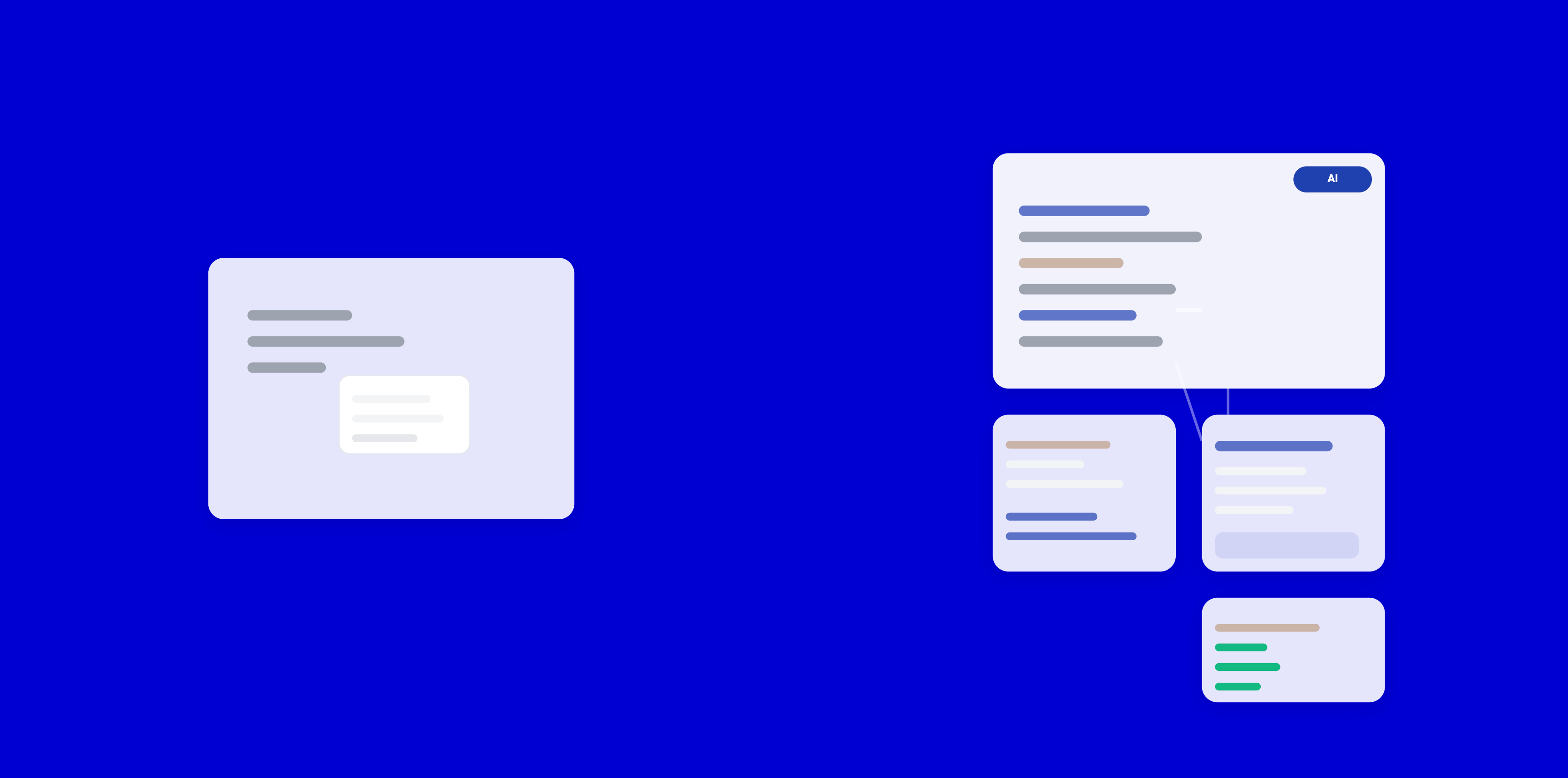
- Authors
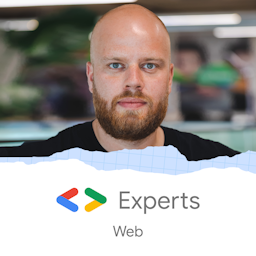
- Name
- Dave Bitter
I've been experimenting with AI-assisted development since early 2023, building everything from complete web applications from scratch to voice interfaces that interact with ChatGPT. What started as curiosity has become a fundamental shift in how I approach development.
This isn't another "AI will change everything" piece. It's a practical guide based on nearly two years of real experience, real projects, and honest assessment of what actually works. We'll cover everything from getting your first quick wins today to building advanced AI-assisted workflows that genuinely improve your development process.
Whether you're already using GitHub Copilot for autocomplete or you've been putting this whole AI thing off, there's something here for you. Let's explore what's actually possible when you move beyond treating AI as just a better search engine.
Table of Contents
- 1. The New Reality
- 2. Quick Wins: Start Here Today
- 3. Myths & Mental Barriers
- 4. Your Development Journey & The AI Spectrum
- 5. Beyond Code Generation: The Complete Workflow
- 6. Common Failure Patterns (And How to Avoid Them)
- 7. From Vibe Coding to Professional Practice
- 8. Team Integration & Organizational Change
- 9. Advanced Workflows & Future Skills
- Conclusion
1. The New Reality
Industry momentum
The developers I talk to fall into two camps: those who've integrated AI tools into their workflow and can't imagine going back, and those who are still trying to figure out if this is worth the effort. If you're in the second group, I get it. I was there too.
Here's what changed my mind: I spent three days building an intelligent running coach application using AI assistance, going from initial concept to working prototype faster than I'd managed with any previous project. Not because the AI wrote perfect code (it definitely didn't), but because it accelerated every part of my workflow, from research to implementation to debugging.
What I'm observing in practice:
AI-assisted developers are solving problems differently. Instead of spending hours researching the "right" way to implement something, they're quickly prototyping multiple approaches and iterating based on results. The development cycle has compressed from plan-research-implement-debug to rapid experiment-refine-deploy.
The learning curve for new technologies has flattened. When you can ask Claude or ChatGPT specific questions about unfamiliar frameworks and get instant, contextual examples, picking up new skills becomes much more accessible.
Code quality patterns are emerging faster. AI tools are excellent pattern recognition systems. They surface best practices, suggest optimizations, and help identify potential issues that might take code reviews or production incidents to catch traditionally.
The productivity gap
Here's what I've noticed about developers who haven't adopted AI assistance yet:
More time spent on solved problems. While AI-assisted developers get instant help with syntax questions, debugging strategies, and architectural decisions, others are still navigating documentation and Stack Overflow for common issues.
Limited exploration of alternatives. AI excels at suggesting approaches you might not have considered. Without that input, you're constrained by your current knowledge and whatever you happen to discover through traditional research.
Slower adaptation to new tools and patterns. Whether it's a new framework, a different architectural approach, or an unfamiliar API, AI can provide personalized explanations and examples that match your experience level and coding style.
I'm not suggesting traditional development skills are obsolete. They're more important than ever for evaluating and refining AI output. But the developers who combine strong fundamentals with AI assistance are operating at a different pace.
Why this matters for you
This isn't about keeping up with trends. It's about concrete advantages:
Enhanced problem-solving capacity. AI tools excel at helping you break down complex problems, explore solution spaces, and validate approaches quickly. This means you can tackle more ambitious projects and deliver more value.
Accelerated learning opportunities. The ability to get immediate, contextual explanations of concepts, patterns, and techniques means you can level up much faster than traditional learning methods allow.
Competitive differentiation. As AI assistance becomes more common, the developers who use these tools thoughtfully and effectively will stand out from those who either avoid them entirely or use them poorly.
The reality is straightforward: AI tools are becoming standard equipment for professional development, joining the toolkit alongside version control, testing frameworks, and build systems.
2. Quick Wins: Start Here Today
Before we dive into philosophy and frameworks, let's get you some immediate value. Here are things you can try right now that will improve your workflow within the next hour.
5-minute setup wins
Get GitHub Copilot running properly. If you're only using the basic autocomplete suggestions, you're missing 80% of the value. Enable GitHub Copilot Chat in your editor and try asking it to explain a complex function in your current codebase or suggest refactoring approaches for a messy component.
Set up a dedicated AI chat workspace. Whether it's Claude, ChatGPT, or both, create a bookmark folder and get familiar with starting new conversations for different types of tasks. I keep separate chats for debugging, architecture discussions, and learning new concepts.
Try Cursor for one specific task. Download it and use it for one small feature or bug fix. Don't try to replace your entire workflow. Just see how it handles a single, contained problem. The AI-first editor approach feels different from Copilot's assistance-when-asked model.
Low-risk experiments
Use AI for code review. Take a recent pull request and ask ChatGPT or Claude to review the code for potential issues, performance problems, or maintainability concerns. Compare their feedback to what human reviewers caught. You'll quickly see both the strengths and limitations.
Generate test cases for existing code. Pick a function or component you've already written and ask AI to generate comprehensive test cases. This is low-risk because you're not relying on AI for core functionality, but you'll see how well it understands edge cases and testing patterns.
Refactor something small. Take a function that works but feels messy and ask AI to suggest cleaner implementations. You can easily revert if the suggestions aren't helpful, but you'll get a feel for how AI thinks about code organization.
Use AI for documentation. Ask it to write README sections, comment complex functions, or explain what a piece of code does in plain English. Documentation is perfect for AI assistance because it's descriptive rather than functional.
Measuring your baseline
Here's something most people skip: actually tracking whether AI tools help. Before you go all-in, establish some baselines:
Time-to-solution for debugging. Next time you hit a tricky bug, note how long it takes to solve using your current approach. Then, when you encounter similar issues, try involving AI in the debugging process and compare.
Learning speed for new concepts. When you need to understand a new library or framework, track how long it takes using traditional documentation vs. asking AI for explanations and examples.
Code review thoroughness. If you're doing code reviews, note what types of issues you typically catch. After using AI for review assistance, see if you're catching different or additional problems.
Documentation quality. Before AI assistance, how much documentation do you actually write? After integrating AI for docs, is the documentation better, more complete, or just easier to create?
The key is being honest about the comparison. AI tools work best when you understand their strengths and limitations, which means measuring real impact rather than relying on gut feelings.
Quick experiment for today: Pick one function from your current project. Ask an AI tool to explain what it does, suggest improvements, and generate tests for it. Spend 15 minutes on this and see what you learn about both your code and the AI's capabilities.
3. Myths & Mental Barriers
Let's address the elephant in the room. I've heard every objection to AI-assisted development, and honestly, I've had most of them myself. The difference is I decided to test them rather than assume they were true.
"AI code is unreliable"
This was my biggest concern initially. I'd seen those viral examples of ChatGPT generating completely wrong code or hallucinating non-existent APIs. The thing is, those examples tell you more about prompting and context than about AI capabilities.
What I've found in practice: AI-generated code is as reliable as the context you give it and the review process you apply. When I ask for a generic "login component," I get generic, potentially problematic code. But when I provide detailed context:
"Create a React login component using TypeScript that handles authentication for a Next.js 14 application. Requirements: email and password fields with real-time validation, proper accessibility attributes including ARIA labels, error state management using React Hook Form with Zod validation, loading states during submission, responsive design using Tailwind CSS classes, integration with NextAuth.js, and proper TypeScript interfaces for the form data and API responses. The component should follow current React best practices including proper error boundaries and should be testable with React Testing Library."
The quality jumps dramatically. As research shows, the specificity of your prompt directly correlates with code quality and reliability.
The real insight here is that AI forces you to be more specific about requirements. If you can't clearly describe what you want the code to do, AI will fill in the gaps, usually poorly. But if you're working on well-defined problems with clear constraints, AI reliability is actually quite good.
Current reality: AI tools are excellent at implementing patterns they've seen many times (CRUD operations, common UI components, standard algorithms) and surprisingly good at combining familiar patterns in new ways. They struggle with novel problems, cutting-edge libraries, and requirements that change mid-conversation.
"It'll replace us"
I get this fear, especially from developers earlier in their careers. But here's what I've observed: AI doesn't replace developers any more than Stack Overflow replaced developers. It changes what we spend our time on.
What AI actually does: It handles the repetitive, well-documented parts of development so you can focus on the interesting problems. Instead of writing the same form validation logic for the hundredth time, you're spending time on architecture decisions, user experience optimization, and solving unique business problems.
The skills that matter more now:
- Technical skills: Code review and quality assessment, system design and architecture thinking, problem decomposition and requirement clarification, understanding when and how to use different tools effectively
- Human skills: Communication with stakeholders to gather clear requirements, collaboration with designers and product managers, business acumen to understand why we're building what we're building, mentoring and knowledge sharing as AI democratizes basic coding
I've actually found that using AI makes me a better developer because it forces me to think more critically about code quality, maintainability, and whether a solution actually solves the right problem.
"It's just glorified autocomplete"
This misconception usually comes from only using basic GitHub Copilot suggestions. Yes, if you only ever use tab-completion features, it feels like fancy autocomplete. But that's like saying a smartphone is just a better calculator.
The actual spectrum of AI assistance:
- Autocomplete level: Single-line suggestions and basic completions
- Component level: Generating entire functions, components, or classes based on comments or context
- Architecture level: Discussing system design trade-offs, suggesting patterns, reviewing overall approaches
- Research level: Explaining concepts, comparing technologies, helping learn new frameworks
- Debugging level: Analyzing errors, suggesting test cases, identifying potential issues
When I built that running coach application, AI wasn't just completing my code. It was helping me understand new APIs, debug integration issues, and explore different architectural approaches.
Building the right mindset
The most productive approach I've found is treating AI as a very knowledgeable but occasionally wrong colleague. You wouldn't blindly implement everything a human colleague suggests, and you shouldn't do it with AI either.
Critical thinking framework:
- Understand before implementing: Don't copy-paste code you don't understand
- Test everything: AI-generated code should go through the same quality gates as human-written code
- Verify claims: If AI suggests a library or approach, quickly verify it exists and works as described
- Iterate on prompts: Bad output usually means unclear input. Refine your questions rather than giving up
The goal isn't to eliminate human judgment. It's to augment it. AI helps you explore more possibilities, understand problems faster, and implement solutions more quickly. But you're still the one deciding what problems are worth solving and whether the solutions actually work.
Reality check: I still write plenty of code from scratch. I still debug complex issues manually. I still make architectural decisions based on human judgment. But I do all of these things faster and with more confidence because I have AI assistance when I need it.
4. Your Development Journey & The AI Spectrum
Not all AI assistance is created equal, and not every developer needs to be at the same level of AI integration. Understanding where you are and where you want to be is crucial for making this transition productive rather than overwhelming.
The 6 phases framework
Let me walk you through the six phases I've observed in AI adoption. These aren't levels where one is "better" than another. They're different approaches based on comfort, need, and context.
Discovery Phase: Skeptical Approach
You're here if AI still feels unreliable or unnecessary. Maybe you've tried ChatGPT a few times but didn't see the value, or you're concerned about code quality and security. You rely on traditional development methods and trust your existing workflow.
This looks like: A senior developer who tried GitHub Copilot for a week but turned it off because the suggestions felt distracting and often incorrect for their specific use case.
Adoption Phase: Experimental Approach
You're using GitHub Copilot for autocomplete and occasionally asking ChatGPT syntax questions. You see some value but still treat AI as a better Stack Overflow. You're cautious about relying on AI suggestions without heavy verification.
This looks like: Using Copilot daily for boilerplate code but still googling complex problems and preferring human-written tutorials for learning new concepts.
Integration Phase: Practical Approach
AI is becoming part of your regular workflow. You're using it for code generation, documentation, and basic debugging. You're starting to trust AI suggestions with proper review and developing patterns for when to use which tools.
This looks like: Generating initial component structures with AI, using it for writing tests, and having AI help with refactoring. You've developed a good sense of when AI output needs more scrutiny.
Collaboration Phase: Strategic Approach
You're having architectural conversations with AI, using it for research and learning, and integrating it into code review processes. You understand the strengths and limitations well enough to use AI strategically rather than tactically.
This looks like: Discussing system design trade-offs with AI, using AI to explore different approaches to complex problems, and having AI help with performance optimization strategies.
Innovation Phase: Advanced Approach
AI is deeply integrated into your workflow. You're creating custom prompts, using multiple AI tools for different purposes, and even building AI-assisted tooling for your team. You're teaching others and developing new patterns.
This looks like: Building custom workflows using AI APIs, creating team-specific AI assistants, and regularly experimenting with new AI tools to solve unique development challenges.
Mastery Phase: AI-Native Approach
You seamlessly blend AI capabilities with deep technical expertise. You're pushing the boundaries of what's possible with AI assistance, contributing to the broader conversation about AI-assisted development, and your workflow would be difficult to replicate without AI tools.
This looks like: Development processes so integrated with AI that productivity drops significantly when AI tools are unavailable. Creating new patterns that other developers adopt.
The AI spectrum concept
Beyond these phases, it's helpful to think about AI assistance as a spectrum of involvement. Sometimes you want minimal AI input, other times you want it deeply involved in your process.
- Low involvement: Autocomplete suggestions, syntax help, basic error explanations
- Medium involvement: Component generation, refactoring suggestions, test case creation
- High involvement: Architecture discussions, system design exploration, complex debugging assistance
The key insight is that you can operate at different points on this spectrum for different tasks. I might use high-involvement AI for exploring new architectural patterns but low-involvement for implementing well-understood features.
Honest self-assessment
Here's the thing about AI adoption: most people overestimate where they are. If you're only using tab-completion in Copilot, you're in the Adoption phase, not Integration. If you ask ChatGPT occasional questions but don't use it for actual development work, you're still in Discovery.
Questions to ask yourself:
- Do you have AI tools integrated into your daily development workflow?
- Can you work effectively when AI tools are unavailable?
- Do you have established patterns for when and how to use AI assistance?
- Are you comfortable reviewing and refining AI-generated code?
- Do you use AI for learning and research, or just code generation?
Be honest about where you actually are, not where you think you should be.
A note on expertise and experimentation
I should be transparent here: while I've been experimenting with AI tools since early 2023 and have built several projects using AI assistance, we're all still figuring this out. The field is moving so quickly that what worked six months ago might be outdated, and new tools appear regularly that change the landscape.
What I've learned is that the specific tools and techniques matter less than developing a mindset of experimentation and continuous learning. The developers who are succeeding with AI aren't necessarily the ones who know the most about it. They're the ones who are comfortable trying new approaches, iterating quickly, and learning from what doesn't work.
Honestly, none of us really know what the optimal AI-assisted development workflow looks like yet. But that's exactly why it's important to start experimenting now rather than waiting for best practices to be established. The learning comes from doing, not from reading about what others have done.
Non-linear progression
Here's something important: you don't have to progress through these phases sequentially. You might be in the Integration phase for frontend work but still in Discovery for backend development. You might be Advanced with debugging assistance but Basic with architectural discussions.
Different projects, technologies, and contexts call for different levels of AI involvement. The goal isn't to reach "AI-Native" as quickly as possible. The goal is to find the right level of AI assistance for your current situation and be intentional about when you want to expand that involvement.
The practical takeaway: Focus on moving one phase forward in one specific area of your development workflow. Don't try to revolutionize everything at once.
5. Beyond Code Generation: The Complete Workflow
Most developers think AI assistance begins and ends with "write me a function that does X." That's like using a smartphone only to make phone calls. Let me show you how AI can transform your entire development process, drawing from my top 10 ways AI can help beyond code generation and expanding into areas I've discovered since.
Research & planning
Tech stack decisions: Instead of spending hours researching whether to use Zustand or Redux for state management, describe your project requirements to Claude or ChatGPT. Ask about trade-offs, performance implications, and team learning curves. For my recent project, AI helped me understand why Tanstack Query made more sense than traditional REST handling for my specific use case.
- Tools for this: Most modern AI tools can help with technology comparisons. ChatGPT, Claude, and Perplexity can all access current web information to give you up-to-date details about library adoption, recent updates, and community discussions. The key is asking for sources and recent information when you need current data rather than general knowledge.
Architecture research: Before I start a new project, I often have a conversation with AI about different architectural approaches. "I'm building a real-time collaborative editing tool. What are the main architectural patterns, and what are the pros and cons of each?" This gives me a foundation for more targeted research.
Feasibility studies: AI can quickly help you understand if something is technically possible and what the main challenges might be. Instead of diving deep into documentation, start with AI to get the landscape, then dive into specifics.
Architecture & design
System design conversations: This is where AI really shines. You can describe a system you're planning and have AI ask clarifying questions, suggest potential issues, and propose different approaches. I've found AI particularly good at thinking through edge cases and scalability concerns.
Pattern suggestions: Describe a problem you're facing, and AI can suggest relevant design patterns, architectural approaches, or even specific libraries that might help. It's like having a conversation with a senior developer who's seen every pattern before.
Trade-off analysis: AI excels at helping you think through the implications of different choices. "If I use server-side rendering vs. static generation for this e-commerce site, what are the implications for SEO, performance, development complexity, and hosting costs?"
Development beyond autocomplete
Refactoring assistance: Take a messy function and ask AI to suggest cleaner implementations. But go beyond basic refactoring. Ask it to identify code smells, suggest better naming, or propose different organizational structures.
- Example prompt: "Review this React component for potential improvements. Focus on readability, performance, accessibility, and maintainability. Suggest specific changes with explanations."
Debugging strategies: Instead of just asking AI to fix your bug, describe the problem and ask for debugging approaches. "I'm getting inconsistent renders in React. What are the most likely causes, and what's the systematic way to debug this?"
Performance optimization: AI can suggest optimization strategies, help identify performance bottlenecks, and explain the trade-offs of different approaches. I've used it to understand why my webapp was slow and get specific suggestions for improvement.
Code review assistance: Run your code through AI before human review. Ask it to check for security issues, performance problems, accessibility concerns, and maintainability issues. It won't catch everything, but it'll catch a lot.
Testing & QA
Test generation: This is one of AI's strongest areas. Give it a function or component, and it can generate comprehensive test cases, including edge cases you might not have thought of.
- Tools for this: GitHub Copilot and Cursor are particularly effective for generating tests inline because they understand your entire codebase context and can match your existing testing patterns and conventions. Claude and ChatGPT excel at discussing testing strategies and generating comprehensive test suites when you copy-paste your code, but they lack the project context that makes Copilot and Cursor suggestions more immediately useful.
Edge case discovery: Describe your function or feature, and ask AI what edge cases you should consider. It's surprisingly good at thinking of scenarios that might break your code.
Testing strategy discussions: Before writing tests, have a conversation with AI about what testing approach makes sense for your specific use case. Should you focus on unit tests, integration tests, or end-to-end tests? What should you mock, and what should you test directly?
Documentation
README generation: AI excels at writing clear, comprehensive README files. Give it your project structure and main functionality, and it can generate installation instructions, usage examples, and API documentation.
Code comments: For complex functions, AI can generate helpful comments that explain not just what the code does, but why it does it that way.
Commit messages: AI can help you write clear, descriptive commit messages that follow conventional commit standards. These detailed commit messages become invaluable later when generating release notes or understanding project history.
API documentation: If you're building APIs, AI can help generate comprehensive documentation, including example requests and responses, error handling, and usage guidelines.
Technical writing: Need to explain a complex technical concept to stakeholders? AI can help you write clear, jargon-free explanations that non-technical people can understand.
Learning & upskilling
This is where AI really transforms the development experience. Instead of generic tutorials, you get personalized learning that matches your exact situation.
Personalized explanations: "I'm a React developer with 3 years of experience. Explain GraphQL subscriptions to me, focusing on how they're different from REST polling and when I'd use them in a real project."
Concept exploration: Use AI to explore concepts you're curious about. "What are the main differences between microservices and monolithic architectures? Give me real-world examples of when each makes sense."
Framework learning: When picking up a new framework, AI can provide learning paths, explain key concepts, and generate examples that match your existing knowledge level. This personalized approach helps you connect new concepts to what you already know.
Staying current: Ask AI about recent developments in your technology stack. "What are the main changes in React 18, and how do they affect performance and development patterns?"
The integration approach
The key to making this work is integration, not replacement. I still do my own research, make my own architectural decisions, and write plenty of code from scratch. But AI accelerates every part of the process.
Start with one area that interests you most. If you're always struggling with documentation, begin there. If debugging takes forever, start with debugging assistance. Don't try to transform your entire workflow overnight.
The goal is to move from "AI, write me some code" to "AI, help me think through this complex problem." That shift in perspective is what transforms AI from a fancy autocomplete tool into a genuine development partner.
6. Common Failure Patterns (And How to Avoid Them)
I've made every AI-assisted development mistake possible, and I've watched other developers make them too. Learning to recognize these patterns early will save you frustration and help you get better results faster.
The "magic prompt" trap
This is the most common mistake I see. Developers think there's some perfect prompt that will make AI generate exactly what they need every time. They spend more time crafting the "perfect" prompt than they would writing the code themselves.
What this looks like: Spending 20 minutes trying to write the perfect prompt for a simple function, or copying prompting techniques from Twitter without understanding the context.
Why it happens: We're used to precise tools where exact syntax matters. With AI, specificity helps, but conversation and iteration work better than trying to be perfect upfront.
Better approach: Start with a basic prompt and iterate. Ask for what you need, review the output, then refine your request based on what's missing or wrong. AI conversations work better than AI commands.
Example iteration:
- "Create a React component for user profiles"
- "Add TypeScript types and loading states"
- "Include error handling and accessibility attributes"
- "Make the layout responsive with grid"
Each step builds on the previous one rather than trying to capture everything in one mega-prompt.
Over-reliance syndrome
Developers can become so dependent on AI that they can't solve basic problems when the tools aren't available. This actually makes you a weaker developer, not a stronger one.
What this looks like: Immediately reaching for AI for every coding decision, not understanding the code you're implementing, or feeling lost when AI tools are down.
Why it happens: AI makes easy things even easier, so it's tempting to use it for everything. But if you don't maintain your independent problem-solving skills, you become fragile.
Better approach: Use the 80/20 rule. Let AI handle routine, well-understood tasks (boilerplate, documentation, common patterns) but tackle complex, novel, or learning-oriented problems yourself first. AI should augment your skills, not replace them.
Context overload
This is a newer problem I'm seeing more often. Developers dump their entire codebase into AI and expect it to maintain context across huge conversations or understand massive amounts of code.
What this looks like: Pasting 500 lines of code into ChatGPT and asking "fix all the bugs," or having conversations that span dozens of messages across multiple files and expecting AI to remember everything perfectly.
Why it happens: We assume AI has unlimited context and perfect memory. Current AI tools have context limitations and can lose track of earlier parts of long conversations.
Better approach: Be surgical with context. Include just the relevant files and functions. For complex multi-file changes, break the work into smaller, focused conversations. Start fresh conversations for new problems rather than continuing indefinitely.
Quality blindness
This one is dangerous. Developers get so impressed by AI's ability to generate working code that they stop critically evaluating the output.
What this looks like: Copy-pasting AI code without reading it, not testing edge cases, or assuming AI output follows best practices just because it runs.
Why it happens: AI output often looks professional and confident. It's easy to assume that working code is good code, especially when you're moving fast.
Better approach: Treat AI-generated code like code from a junior developer. It might be correct, but it needs review. Check for security issues, performance problems, accessibility concerns, and maintainability. Test edge cases. Understand what the code does before merging it.
Quality checklist for AI code:
- Does it handle error cases appropriately?
- Are there any security vulnerabilities?
- Is it accessible and performant?
- Does it follow your team's coding standards?
- Are there adequate tests?
Tool switching chaos
With so many AI tools available, some developers try to use everything at once, switching between Copilot, Cursor, ChatGPT, Claude, and whatever's new this week without establishing clear patterns for when to use what.
What this looks like: Having five AI tools open simultaneously, constantly switching between them for different tasks without clear reasoning, or chasing every new AI tool that launches without evaluating if it actually improves your workflow.
Why it happens: FOMO and the belief that there's always a better tool for each specific task. Also, different tools do excel at different things, which makes it tempting to use all of them.
Better approach: Establish clear use cases for each tool you adopt. The key isn't limiting the number of tools, but having intentional reasons for when you use each one rather than randomly switching based on mood or impulse. Some developers prefer using AI through Cursor for everything, others switch between standalone ChatGPT and Copilot in their editor, and others have completely different combinations that work for their workflow.
The important thing is developing consistent patterns rather than tool-hopping without purpose.
The prompt perfectionism trap
Similar to magic prompt syndrome, but specifically about spending too much time optimizing prompts instead of getting work done.
What this looks like: Reading prompt engineering guides obsessively, trying to apply every prompting technique to every task, or spending more time on prompt optimization than on actual development.
Why it happens: Prompt engineering content makes it seem like there are huge productivity gains available if you just prompt correctly. While better prompts do help, the returns diminish quickly.
Better approach: Learn basic prompting principles (be specific, provide context, ask for explanations) and focus on the work. Good enough prompts that move your project forward are better than perfect prompts that take forever to craft.
Avoiding these patterns
The common thread in all these failure patterns is losing sight of the goal: getting quality work done efficiently. AI tools should make you more productive, not more anxious about using them perfectly.
Simple principles that help:
- Start simple and iterate rather than trying to be perfect upfront
- Maintain your core development skills alongside AI usage
- Always review and understand AI output before implementing it
- Use fewer tools well rather than many tools poorly
- Focus on outcomes, not on perfect technique
Remember, we're all still learning how to use these tools effectively. The key is to fail fast, learn from mistakes, and keep shipping quality code.
7. From Vibe Coding to Professional Practice
There's a big difference between "hey AI, make me a thing" and having professional standards when working with AI assistance. The key is developing systematic approaches to evaluate and refine AI output rather than treating it as a black box.
Quality assessment frameworks
When AI can generate working code quickly, having clear evaluation criteria becomes crucial. The goal is ensuring AI-generated code meets the same standards as human-written code.
Concrete quality checklist for AI-generated code:
Functionality:
- Does it actually solve the stated problem?
- Are edge cases handled appropriately?
- Does it integrate properly with existing systems?
- Are error conditions managed gracefully?
Security:
- Are there obvious vulnerabilities (SQL injection, XSS, insecure data handling)?
- Does it follow authentication and authorization patterns?
- Are sensitive data and API keys handled properly?
- Does it validate inputs appropriately?
Performance:
- Are there obvious performance bottlenecks?
- Does it follow efficient patterns for the technology stack?
- Are database queries optimized?
- Does it handle large datasets appropriately?
Maintainability:
- Is the code readable and well-structured?
- Are variable and function names clear?
- Is the logic easy to follow and modify?
- Does it follow established patterns in your codebase?
Accessibility:
- Are proper ARIA attributes included where needed?
- Is keyboard navigation supported?
- Are color contrast and text sizing appropriate?
- Does it work with screen readers?
Testing:
- Are there adequate unit tests?
- Are integration points tested?
- Are edge cases covered?
- Can the code be easily tested in isolation?
Prompt engineering for developers
Moving beyond "make me a component" requires thinking about AI collaboration differently. Instead of asking for finished solutions, ask for strategic input that you can evaluate and refine.
Instead of: "Create a user authentication system"
- Try: "I'm designing authentication for a Next.js app that needs to support social login and email/password. What are the main architectural decisions I should consider, and what are the trade-offs of different approaches?"
Instead of: "Fix this bug" (with code dump)
- Try: "I'm getting inconsistent state updates in this React component. Based on the code, what are the most likely causes, and what debugging steps would help identify the issue?"
Instead of: "Write tests for this function"
- Try: "Looking at this function, what edge cases should I test, and what testing approach makes sense given that it handles async operations and external API calls?"
The pattern is: ask for analysis, options, and reasoning rather than just implementation.
Advanced prompting for development:
Role-based prompting: "As a senior React developer reviewing this code for production readiness, what concerns would you have?"
Constraint-based prompting: "Suggest refactoring approaches for this component, keeping in mind we need to maintain backward compatibility and can't introduce new dependencies."
Comparative prompting: "Compare these two approaches for handling form validation, considering developer experience, performance, and maintainability."
Code review with AI assistance
AI changes the code review process in interesting ways. You can use it for pre-review quality checks and to help make human reviews more focused and effective.
Pre-review AI checks:
- Run significant changes through AI for initial feedback on obvious issues
- Ask AI to identify potential security or performance problems
- Get AI suggestions for improving code clarity and documentation
- Generate comprehensive test cases to verify functionality
Enhanced human review: With AI handling basic quality checks, human reviewers can focus on higher-level concerns like architectural fit, business logic correctness, and team knowledge sharing.
Review process I've found effective:
- Developer completes feature with AI assistance
- AI pre-review for basic quality, security, and performance issues
- Developer addresses AI feedback and documents any decisions to ignore suggestions
- Human review focuses on design decisions, business requirements, and knowledge transfer
- Final review ensures AI-generated code meets team standards
Security & compliance
Using AI for development introduces new security considerations beyond the code it generates.
Code security concerns:
- AI might suggest outdated security practices or introduce common vulnerabilities
- Generated code might not follow your organization's specific security requirements
- AI models are trained on public code that may include security flaws
Data security considerations:
- Be mindful of what code you're sharing with AI services
- Avoid pasting sensitive data, API keys, or proprietary algorithms into AI tools
- Consider using local AI tools for sensitive projects
- Understand the data retention policies of the AI services you use
Compliance implications:
- Some organizations have policies about AI-generated code that need approval
- Consider licensing implications of AI-generated code
- Document AI usage for audit purposes if required
- Ensure AI-generated code meets accessibility and regulatory requirements
Version control & documentation
Tracking AI contributions makes debugging and knowledge transfer much easier later.
Commit message practices using conventional commits: When AI generates significant portions of code, include that context:
feat: add user validation logic (AI-assisted implementation)refactor: improve authentication flow error handling (AI suggestions)test: generate comprehensive payment processing test suite
Documentation approaches:
- Include AI prompts in pull request descriptions for complex features
- Document any significant AI suggestions that were rejected and why
- Note when AI helped solve particular architectural or performance challenges
- Keep track of which AI tools were used for different parts of the system
Code comments: For complex AI-generated logic, include comments explaining the approach and any modifications made to the original AI output. This helps future maintainers understand both the logic and its origins.
The goal isn't to create bureaucracy around AI usage, but to maintain the same professional standards you'd apply to any development tool. AI assistance should make your code better and your team more productive while maintaining quality and security standards.
8. Team Integration & Organizational Change
Individual AI adoption is one thing. Getting an entire team or organization to embrace AI-assisted development effectively is much more complex. Here's what I've learned about making this transition work for groups, not just individuals.
Team adoption playbook
Start with volunteers, not mandates. The developers who are curious about AI tools will be your early adopters and champions. Let them experiment first and share their experiences rather than forcing adoption across the entire team immediately.
Establish shared standards early. Once you have a few people using AI tools, create basic guidelines around code review for AI-generated code, which tools are approved for use, and how to handle sensitive data. This prevents inconsistency and security issues later.
Create learning opportunities. Regular demos where team members share AI workflows, challenges they've solved, and failures they've learned from. This normalizes both success and failure with AI tools.
Address tool proliferation. Instead of everyone using different AI tools, establish team preferences for specific use cases. Having consistent tooling makes knowledge sharing more effective.
Phase rollout by complexity:
- Phase 1: Documentation and simple code generation
- Phase 2: Debugging assistance and refactoring
- Phase 3: Architecture discussions and complex problem-solving
- Phase 4: Custom workflows and advanced integration
Measuring success
Metrics that actually matter:
Developer satisfaction: Are team members finding AI tools helpful, or are they adding frustration? Regular surveys can track this better than assuming productivity gains equal satisfaction.
Code review efficiency: How much time are reviews taking now that AI assists with initial quality checks? Are reviewers catching different types of issues?
Learning acceleration: How quickly are developers picking up new technologies or solving unfamiliar problems? This is harder to measure but often the most valuable benefit.
Bug rates: Are you introducing more bugs with AI assistance, or are you catching more issues early? Track this over several months to see real trends.
Time to prototype: For new features or experiments, how quickly can the team go from idea to working prototype?
Metrics to avoid:
- Lines of code generated (meaningless and potentially harmful)
- Speed of individual task completion (can encourage cutting corners)
- Tool usage frequency (usage doesn't equal value)
Handling resistance
Common objections and responses:
"AI will make developers lazy"
- Response: Share examples of how AI enables tackling more complex problems, not avoiding challenges. Show how it's freeing up time for higher-value work.
"The code quality will suffer"
- Response: Demonstrate your quality assessment processes and show examples of well-reviewed AI-assisted code. Emphasize that standards haven't changed, just the initial source.
"It's too expensive"
- Response: Calculate the actual costs (usually $10-20 per developer per month) against productivity gains. Most teams find the ROI positive within weeks.
"We don't understand what the AI is doing"
- Response: This is actually a valid concern. Focus on education and demonstrating how to evaluate AI output critically rather than dismissing the concern.
Building AI-friendly culture
Psychological safety for experimentation: Make it clear that failing with AI tools is expected and valuable. Create space for sharing both successes and mistakes without judgment.
Knowledge sharing systems: Regular show-and-tell sessions, shared repositories of successful prompts, and documentation of tools and workflows that work for the team.
Continuous learning mindset: Since AI tools evolve rapidly, establish patterns for evaluating new tools, sharing discoveries, and updating team practices based on what's working.
Clear boundaries: Establish guidelines for what should and shouldn't be shared with AI tools, especially around proprietary code, sensitive data, and client information.
Knowledge sharing
Effective knowledge sharing approaches:
Prompt libraries: Collect and share prompts that work well for common development tasks. Include context about when each approach is effective.
Tool recommendations: Document which AI tools work best for different types of tasks based on team experience, not just marketing claims.
Failure stories: Share what doesn't work and why. This prevents others from making the same mistakes and helps refine team practices.
Workflow documentation: Document end-to-end workflows that combine AI tools with traditional development practices effectively.
Regular AI office hours: Designated time when team members can ask questions, share discoveries, and troubleshoot AI-related challenges together.
Managing organizational change
For managers and leads:
Set realistic expectations: AI assistance improves productivity, but it's not magic. Expect learning curves and occasional setbacks.
Budget for tools and training: Factor in subscription costs for AI tools and time for team members to learn and experiment.
Update development processes: Code review, quality assurance, and security practices may need adjustments when AI is involved.
Consider policy implications: Legal, compliance, and intellectual property considerations around AI-generated code may need organizational guidance.
For individual contributors:
Document your learning: Keep track of what works, what doesn't, and why. This helps both personal improvement and team knowledge sharing.
Be patient with teammates: People adopt new tools at different speeds. Focus on sharing knowledge rather than pressuring others to match your pace.
Maintain critical thinking: AI tools are powerful, but human judgment remains essential. Don't let convenience override good development practices.
Common organizational pitfalls
Tool mandate without training: Requiring teams to use AI tools without providing learning time or resources usually results in poor adoption and frustration.
Security as an afterthought: Not addressing data security and compliance considerations until after teams are already using various AI tools creates problems later.
Productivity pressure: Expecting immediate productivity gains can lead to cutting corners on quality or pushing AI tools beyond their appropriate use cases.
One-size-fits-all approaches: Different team members and different types of projects benefit from AI assistance in different ways. Flexibility is important.
The key insight is that organizational AI adoption is more about culture change than tool adoption. Focus on creating environments where people can experiment safely, learn effectively, and maintain quality standards.
9. Advanced Workflows & Future Skills
Once you're comfortable with basic AI assistance, there are emerging patterns and advanced approaches that can take your productivity to another level. This is where things get interesting, and honestly, where we're all still figuring things out together.
Multi-agent approaches
Instead of using one AI tool for everything, advanced practitioners are developing workflows that use different AI systems for their specific strengths.
Specialized tool combinations:
Research and exploration: Use AI chat interfaces for broad technology research and architectural discussions. These excel at explaining trade-offs and suggesting approaches.
Implementation: Use Cursor for actual coding. AI-integrated editors like these understand your codebase context and can generate code that fits your existing patterns.
Review and refinement: Use AI tools to review generated code for security, performance, and maintainability issues. This might be the same AI in a fresh conversation or a different tool entirely.
Documentation: AI tools are particularly good at generating documentation after the code is written, since they can analyze what was actually built rather than working from requirements.
Example workflow approach:
- Discuss architecture approach using AI chat
- Implement core functionality using Cursor
- Generate tests using Cursor's AI assistance
- Review for potential improvements using AI analysis
- Create documentation using AI analysis of the final code
The key is treating different AI interactions as serving different purposes rather than trying to do everything in one conversation or with one approach.
Custom integrations and automation
Some teams are building their own AI-assisted tooling for specific needs. This requires more technical investment but can provide significant advantages for recurring tasks.
API integrations: Using OpenAI, Anthropic, or other AI APIs to build custom development tools. Examples include automated code review bots, documentation generators, or testing assistants that understand your specific codebase. Tools like CodeRabbit demonstrate how AI can be integrated into existing workflows for contextual pull request reviews.
Workflow automation: Integrating AI tools into CI/CD pipelines for tasks like generating release notes from commit messages, creating API documentation from code changes, or running automated security reviews. Release Drafter is a good example of how GitHub Actions can leverage AI for automatic release note generation.
Custom prompting systems: Building internal tools that provide team-specific prompts for common development tasks, ensuring consistency across the team while leveraging AI assistance. Frameworks like Fabric show how teams can create reusable AI workflows for development tasks.
Editor extensions: Some teams are building custom VS Code or other editor extensions that integrate multiple AI services for specific development workflows. Open-source tools like Continue.dev provide foundations for building customized AI coding assistants that work with your preferred models and workflows.
Emerging patterns
Here are some approaches I'm seeing from developers who are pushing the boundaries:
Iterative architecture design: Using AI to explore multiple architectural approaches for the same problem, comparing trade-offs, and iterating toward optimal solutions faster than traditional design processes.
AI-assisted debugging: Instead of just asking AI to fix bugs, using it to systematically explore debugging strategies, generate hypothesis about root causes, and suggest comprehensive testing approaches.
Contextual learning: Using AI to create personalized learning materials based on your current codebase and specific knowledge gaps. Instead of generic tutorials, getting explanations that relate to your actual work.
Code evolution: Using AI to suggest refactoring paths that gradually improve code quality over time, rather than one-off improvements.
Pattern mining: Having AI analyze your codebase to identify inconsistent patterns, suggest standardizations, and highlight areas where architectural improvements could have the biggest impact.
Future readiness
The AI development landscape is changing rapidly. Here are the skills and mindsets that I think will matter most in the coming years:
Prompt iteration skills: The ability to refine and improve AI interactions based on results. This is less about memorizing perfect prompts and more about understanding how to guide AI toward better outputs.
AI output evaluation: Getting better at quickly assessing whether AI-generated code, suggestions, or analysis is correct and useful. This requires maintaining and improving your core development skills, not replacing them.
Tool combination fluency: Understanding how to combine multiple AI tools effectively rather than trying to do everything with one system.
Context management: Learning to provide the right amount of context to AI systems for optimal results. Too little context gives poor results; too much can overwhelm the system.
Integration thinking: Understanding how AI tools fit into broader development workflows, team processes, and organizational practices.
Staying current
The pace of change in AI tooling is intense. Here's how to keep up without burning out:
Follow practitioners, not just vendors: Pay attention to what experienced developers are actually using and achieving, rather than just marketing announcements about new tools.
Experiment regularly but systematically: Try new tools and approaches, but give each a fair evaluation period rather than constantly switching.
Focus on principles over specifics: Understanding the general principles of AI-assisted development will serve you better than memorizing the exact features of current tools.
Share and learn from others: The community around AI-assisted development is active and collaborative. Engaging with others who are exploring these tools accelerates your own learning.
Maintain perspective: AI tools are advancing rapidly, but fundamental development skills remain important. Don't sacrifice deep technical knowledge for tool proficiency.
What's coming next
Based on current trends, here's what I expect to see in AI-assisted development:
Better codebase understanding: AI tools that can maintain context across entire projects, understand architectural decisions, and suggest changes that account for the full system impact.
Specialized development AI: Tools trained specifically for different types of development (mobile, web, embedded, etc.) rather than general-purpose coding assistants.
Real-time collaboration: AI tools that can participate in pair programming sessions, code reviews, and architectural discussions in more natural ways.
Improved accuracy and reliability: As models improve, we'll see AI that makes fewer factual errors and generates more reliable code on first try.
Integration with development tools: Deeper integration with version control, project management, testing frameworks, and deployment systems.
The key is staying engaged with these developments while maintaining focus on delivering value through your current work. The future will be built by developers who combine strong fundamental skills with thoughtful AI integration, not by those who rely entirely on either traditional or AI-assisted approaches.
Conclusion
If you've made it this far, you probably fall into one of two camps: you're either excited to start experimenting with AI-assisted development, or you're convinced you need to level up your current AI usage. Both reactions are exactly right.
Your personal action plan
Rather than trying to implement everything at once, pick your starting point based on where you are in the journey:
If you're in Discovery phase: Start with the quick wins from section 2. Try Cursor for one small feature, or use ChatGPT to explain a complex piece of code you're working with. Give yourself permission to experiment without pressure.
If you're in Adoption phase: Focus on expanding beyond autocomplete. Pick one area from section 5 (documentation, testing, or debugging) and systematically use AI assistance for that task over the next two weeks.
If you're in Integration phase: Work on the professional practices from section 7. Develop your quality assessment framework and start being more intentional about when and how you use AI tools.
If you're in Collaboration phase or beyond: Focus on team integration from section 8, or explore the advanced workflows from section 9. Share your knowledge and help others on their AI adoption journey.
Remember the fundamentals
AI tools are incredibly powerful, but they work best when combined with strong development fundamentals. Keep learning about software architecture, design patterns, testing strategies, and user experience. AI makes these skills more important, not less important.
The developers who succeed with AI assistance are the ones who use it to tackle more ambitious problems, learn faster, and deliver better solutions. They're not the ones who use it to avoid learning or thinking critically about code.
Keep experimenting
We're still in the early stages of understanding how AI can transform development work. The patterns and practices I've shared here are based on current tools and my own experience, but the landscape will continue evolving rapidly.
The most important skill you can develop is the ability to experiment thoughtfully, learn from both successes and failures, and adapt your practices as new tools and techniques emerge.
Final thoughts
AI-assisted development isn't about replacing human creativity and problem-solving. It's about augmenting these capabilities so you can focus on the work that matters most: understanding user needs, designing elegant solutions, and building software that makes a real difference.
Whether you're just getting started or you're already deep into AI-assisted workflows, the goal remains the same: ship better software faster while continuing to grow as a developer.
Now stop reading and start experimenting. The best way to understand AI-assisted development is to experience it yourself.
Resources to continue learning
- Addy Osmani's research on AI-assisted development
- Top 10 Ways AI Can Help Your Dev Workflow Outside of Code Generation
- From Idea to Intelligent Running Coach: Vibe Coding with n8n and AI
- My Experience: AI Vibe Coding a Complete Web Application from Scratch
- Built-in AI in Chrome
- Three Days of AI and Cloud at Google Paris
- Reducing Latency in AI Speech Synthesis
- Interacting with Chat GPT through Voice UI on the Web
- GitHub Copilot documentation and best practices
- Cursor AI documentation and community discussions
- OpenAI and Anthropic developer resources
The journey of AI-assisted development is just beginning. Join the conversation, share your discoveries, and help shape how our industry evolves with these powerful new tools.