Built-in AI in Chrome
Built-in AI in Chrome
By Dave Bitter
5 min read
Chrome now offers built-in, on-device AI APIs for summarization, translation, and language detection without the use of cloud required.

- Authors
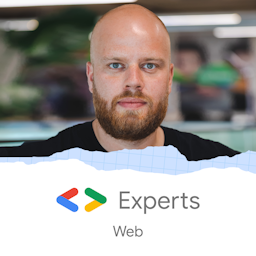
- Name
- Dave Bitter
If you're building for the web and want lightweight AI functionality like summarization or translation, Chrome now has some built-in capabilities you can use straight out of the box! These features run on-device using Google's Gemini Nano model and are exposed through browser APIs. That means no API calls, no API keys, and no additional libraries required.

Whilst visiting Google IO Connect and the Google Developer Expert Summit in Berlin as part of my Google Developer Expert perks, I saw a few demo's on this. It got me excited to enhance the web using AI capabilities in the browser. In this article we go through what’s available, how to use it, and what to expect in real-world usage.
Overview
As of Chrome 138, you can now access the:
- Summarizer API
- LanguageDetector API
- Translator API
All three APIs run entirely on-device using Google's Gemini Nano and are part of a push to enable local AI capabilities in the browser without having to leave the device.
Requirements and Limitations
As it is still a bit experimental, it's good to consider these requirements and limitations:
- Chrome 138 or later
- Desktop platforms only (Windows, macOS, Linux)
- Not yet supported on Android, iOS, or ChromeOS
- Enable via
chrome://flags/#enable-ai-features - Minimum pf 22 GB free disk space and 4+ GB VRAM
Summarizer API
The Summarizer API generates concise summaries from longer text, supporting types like tl-dr, key-points, headline, and teaser. This allows you to customize the summary style to fit your application, whether it’s generating a quick TL;DR for news articles or extracting key points from long-form content.
For example, in a web-based documentation viewer or a news aggregator, you could automatically create short overviews to help users scan content faster. Messaging platforms could also use the API to summarize long conversation threads or emails, reducing information overload. Additionally, because it runs fully on-device, it fits well with offline-first or privacy-sensitive applications where sending data to a server is not prefered.
Here’s an example on how to create a summarizer and generate a summary:
if ('Summarizer' in self) {
const summarizer = await Summarizer.create({
type: 'key-points',
format: 'markdown',
length: 'short',
})
const summary = await summarizer.summarize(text, {
context:
"I'm a long sample text, just here to fill up space. You can read me, but there’s nothing meaningful inside. I’m just repeating myself, extending my length to look impressive. Yes, I’m still going. More text, more filler. You’re still reading? That’s dedication. This is a demo, remember—nothing important, just words piling up. I’m not trying to say anything useful. Placeholder here, placeholder there, sample everywhere. Keep scrolling, I’ll keep rambling. Almost at the end now. Just a few more words and we’re done. Congratulations! You’ve reached the end of this wonderfully empty, yet convincingly long, sample text.",
})
console.log(summary.output)
}
You can also monitor the model download progress since the underlying model first needs to be downloaded and cached locally:
summarizer.addEventListener('downloadprogress', (e) => {
console.log(`Downloaded ${e.loaded} of ${e.total}`)
})
LanguageDetector API
The LanguageDetector API detects the language of a given text snippet. This is particularly useful in multilingual applications where the UI or logic needs to adapt dynamically based on user input.
For example, chat applications can use this to route messages for automatic translation or content moderation based on language. Web forms and editors can pre-select appropriate spellcheck languages or keyboard layouts based on detected text. Content platforms can analyze user-generated content to surface language-specific feeds or statistics.
The simple API allows you to pass a string and receive the most probable language code, making it easy to integrate:
if ('LanguageDetector' in self) {
const language = await LanguageDetector.detect(text)
console.log(language) // e.g., "en", "es", "fr"
}
Translator API
The Translator API performs local translation between supported languages. This on-device translation capability enables real-time translation features without relying on external services, enhancing privacy and offline usability.
Use cases include chat or collaboration tools that provide live translations, browser extensions offering quick translation of selected text, and offline web apps that need to support multilingual content. Content moderation systems might also leverage this to flag or process foreign text more efficiently.
A basic example for translating text into English:
if ('Translator' in self) {
const translator = await Translator.create()
const result = await translator.translate(
'Ik ben een voorbeeldtekst, gewoon om ruimte op te vullen. Niet echt belangrijk, alleen wat woorden om te laten zien hoe het eruitziet. Nog een beetje tekst hier, nog wat daar. Bijna klaar nu. Klaar!',
{
to: 'en',
}
)
console.log(result.output)
}
Things to Consider
1. Still Experimental
These APIs are not yet standardized, but are now documented on MDN with an experimental status. They are currently only available in Chrome and are subject to change.
2. Disk Space + Hardware Requirements
Models require approximately 1.5–2 GB of space, but Chrome requires at least 22 GB free disk space and a minimum of 4 GB VRAM. If space is too low, models silently fail to load. This can lead to no output without clear errors, as experienced during testing.
3. Input Length Limits
Due to limited model context size, large documents need chunking and hierarchical summarization.
Example:
const chunks = splitIntoChunks(longText)
const summaries = await Promise.all(chunks.map((chunk) => summarizer.summarize(chunk)))
const finalSummary = await summarizer.summarize(summaries.map((s) => s.output).join('\\n\\n'))
To learn more, see these docs on scaling summarization.
Other Use Cases
Browser extensions can use these APIs to provide on-the-fly summarization or translation of selected text, enhancing user experiences and flows without leaving the page. Smart input fields might automatically detect language and translate user input in real time, or adapt spellchecking accordingly. Documentation viewers and knowledge bases could dynamically generate summaries or translate content, making them more accessible across regions. Messaging or email clients can integrate live translation to break language barriers between users.
Offline web apps and progressive web apps in particular are a good use case. Since these APIs run locally without cloud dependencies. Lastly, onboarding experiences in multi-region apps can leverage automatic language detection and translation to create a more personalized and inclusive experience.
Conclusion
Chrome’s built-in AI APIs offer you easy access to powerful summarization, translation, and language detection tools that run fully on-device. While still experimental and requiring significant disk space and hardware, they offer a promising direction toward more privacy-preserving and performant AI on the web.
If your app targets desktop Chrome users with the hardware resources available, these APIs are worth exploring now. Especially for enhancing user experience through progressive enhancement.