Server-sent events (SSE)
Server-sent events (SSE)
By Lucien Immink
5 min read
With Server-sent events, you don't need to ask the server if an event has happened. SSE is sent when the server wants to.
- Authors
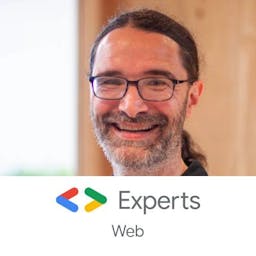
- Name
- Lucien Immink
Communicating data between client and server is something that the web is all about. Loading a webpage and its assets is done by having the client request the webpage and the server responds by sending the actual webpage to the client. What if the server wants to send additional info to the client? Or all the clients that are currently connected? Classic HTTP connections are initiated by the client and are closed when the data has been transferred. Let's explore some options available in modern browsers.
Polling
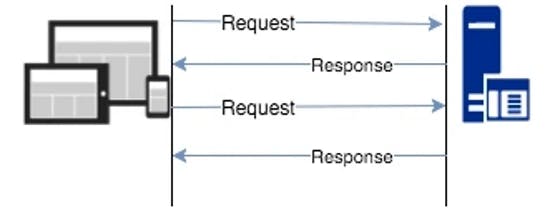
One of the easiest ways to get updates is by requesting if there is new data. By calling the server at regular intervals the client will get the updates in a timely manner, but what is timely? How many times does the client need to call the server? What happens if a lot of clients are calling the server at the same time? Depending on the use case polling can be a valid technique to get updates from the server. In case the data changes in irregular intervals a polling request/response results in a lot of unnecessary HTTP calls. If the data changes multiple times per second a polling request/response might miss a lot of these changes since the client will only get the response of the request it has sent, but that also depends on the serverside implementation.
Polling client-side example
const POLL_INTERVAL = 1000
const poll = async () => {
const response = await fetch('/endpoint')
const json = await response.json()
/*
... do stuff with the JSON
*/
// now call ourselve again to check for new data
setTimeout(() => {
poll()
}, POLL_INTERVAL)
}
WebSockets
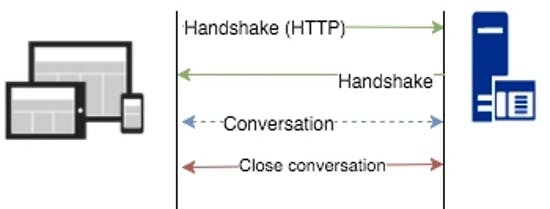
For real-time updates, polling is not a valid option due to the HTTP overhead of opening and closing the connection. For this WebSockets were created and standardized in 2011. Based on TCP but different from HTTP. WebSockets use their native protocols ws and wss. WebSockets enable interaction between client and server with lower overhead alternatives like polling. The socket connection remains open and both client and server have event-based listeners for reacting to any data sent over and forth.
To establish a WebSocket connection, the client sends a WebSocket handshake request, for with the server returns a WebSocket response. The request has the Upgrade: websocket header to indicate that a WebSocket connection is requested. The method of setting up a WebSocket allows the server to handle both HTTP requests and WebSocket connections on the same port. Once the handshake is complete, communication switches to the bidirectional WebSocket protocol.
Setting up WebSockets and implementing the server part is complex relative to HTTP. Luckily libraries are available for both client and server but they come at the cost of additional bytes and possible security issues.
WebSocket requests are not restricted by the same-origin policy as regular HTTP requests are. The server needs to validate the origin header during the HTTP handshake to avoid cross-site hijacking attacks.
WebSockets client-side example
const socket = new WebSocket('wss://my-domain.io/ws/stream')
socket.onopen = () => {
// connection is now established as WebSocket
}
// client sending data to the server
socket.send('here is my message')
socket.onmessage = (event) => {
// a new message is received
/*
... do something with event.data
*/
}
socket.onclose = () => {
// the server closed the connection
}
socket.onerror = (event) => {
// the connection is closed due to an error
}
Server-sent events
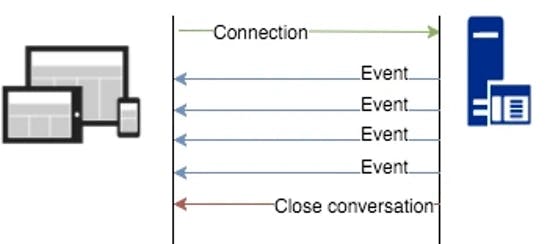
Server-sent events (SSE for short) are a low-overhead technique for sending data from a server in real-time once the client establishes the connection. They are commonly used to send updates or continuous data to one or multiple clients using the browser's EventSource API. The biggest differences between WebSockets and SSE are that SSE is server-to-client communication only and that SSE is based on HTTP and as such is as secure as HTTP is.
Servers can send messages when needed but SSE does not allow for client-to-server communication. You can however always send a new request to incorporate bi-directional communication but this has more overhead compared to WebSockets.
The mimetype for SSE is text/event-stream, indicating that only text-based data can be send.
Messages have a specific structure, this structure can be used to bind specific event listeners to the stream. All messages have the data: prefix and can be preceded by an event: line. The event: line is optional. The onmessage method of the EventSource will capture all messages as long as they are prefixed with data:. Specific event listeners will only capture messages that are preceded by the matching event: line.
event: event-type
data: string based data
data: this is a generic message
event: some-other-type
data: { "complex": { "data": "data can be a json string" }}
SSE client-side example
const stream = new EventSource('/stream')
stream.onopen = () => {
// the EventStream is opened
}
stream.onmessage = (event) => {
// a new message is received
/*
... do something with event.data
*/
}
stream.addEventListener('event-type', (event) => {
// only messages of the `event: event-type` are captured
})
stream.onerror = event = {
// an error occured, by default the SSE connection is restarted automatically
// close the connection permanently by calling stream.close();
}
SSE server-side example
For the server, SSE is handled as any HTTP request. Keep a list of connected clients to send broadcasted events. Keep in mind that the mimetype for SSE is text/event-stream and that must be set as the content-type response header. The response itself should never be cached meaning that the cache-control response header needs to be set as well. Always close the message with a blank line.
let clients = []
const sse = (request, response, next) => {
response.header('Content-Type', 'text/event-stream')
response.header('Cache-Control', 'no-store, no-cache')
response.connection.setTimeout(0)
// add client to list
const clientId = 'some-id'
clients.push({
clientId,
response,
})
// write a string response when needed.
response.write(
`data: ${JSON.stringify({ clientId, message: 'Welcome to the event-stream' })}\n\n`
)
request.on('close', () => {
// remove the client from the clientslist
clients = clients.filter((client) => client.clientId !== clientId)
// end the response when the client disconnects
response.end()
})
}
// some other module that wants to send messages
clients.forEach((client) => {
client.response.write(`event: my-module\n`)
client.response.write(`data: ${JSON.stringify({ complex: { data: 'message ' } })}\n\n`)
})
Wrap-up
Classic HTTP connections are closed after the response is sent. To get updated data the client can request new data over and over again (polling) or by setting up a special WebSocket connection. WebSockets are bi-directional but not based on HTTP. Setting up WebSockets and implementing the server part is complex relative to HTTP. Luckily libraries are available for both client and server but they come at the cost of additional bytes and possible security issues. Server-sent events (SSE) are HTTP connections using the text/event-stream mimetype that do not close. Servers can send messages when needed but SSE does not allow for client-to-server communication. You can however always send a new request to incorporate bi-directional communication but this has more overhead compared to WebSockets.