Streamlining Deployment and Scaling: An Introduction to Kubernetes, Helm and Terraform
Streamlining Deployment and Scaling: An Introduction to Kubernetes, Helm and Terraform
By Eyad Jarrar
9 min read
A small go-through to explore Kubernetes, Helm and Terraform

- Authors

- Name
- Eyad Jarrar
Introduction
In the ever-evolving landscape of modern application development and deployment, managing complex infrastructures has become a critical challenge. Kubernetes, Helm, and Terraform are three powerful tools that work synergistically to streamline the process of deploying and scaling applications reliably and efficiently.
In this article, we will explore these technologies, their roles, and how they complement each other to empower developers and operations teams.
Terminology
Before we go deeper into the technologies, let's start by giving a brief overview and install them on our machine:
Docker
Docker is an open-source platform that enables developers to package applications and their dependencies into lightweight, self-contained units called containers. These containers can be easily deployed, run, and scaled across various environments, ensuring consistency and efficient resource utilization.
If you don't already have a docker desktop running on your machine, it's a good idea to track our containers that will be created along this article.
Kubernetes: Orchestrating Containerized Applications
Kubernetes, often abbreviated as K8s, is an open-source container orchestration platform that simplifies the deployment, scaling, and management of containerized applications. It provides a highly flexible and robust infrastructure for automating the management of containers across a cluster of machines. Kubernetes offers features like automatic scaling, load balancing, self-healing, and rolling updates, ensuring high availability and fault tolerance.
Minikube
We will be using Minikube to be able to use Kubernetes locally on our machine.
Helm: Simplifying Application Packaging and Deployment
Helm is a package manager for Kubernetes that simplifies the management of applications and their dependencies. It introduces the concept of "charts," which are pre-configured packages containing all the necessary resources required to run an application on Kubernetes. Helm enables developers to define, install, upgrade, and uninstall applications in a repeatable and consistent manner. With Helm, deploying complex applications with multiple components becomes more manageable, as it abstracts away the complexity of managing individual resources.
Terraform: Infrastructure as Code
Terraform is an infrastructure provisioning tool that allows you to define and manage your infrastructure as code (IaC). It supports various cloud providers and infrastructure services, enabling you to create and manage resources such as virtual machines, networks, and storage. Terraform uses a declarative syntax to define your infrastructure configuration, allowing you to version control and manage it alongside your application code. By treating infrastructure as code, Terraform provides the ability to create reproducible infrastructure deployments, making it easier to maintain and scale complex architectures.
Get Started
Let's get started with using these tools and deploy a very simple spring-boot application that stores data to a Postgres DB and publishes some data to a RabbitMQ.
Our Spring-Boot Application
We can start by creating our spring-boot application using spring-boot-initializer for this article I will be using Kotlin as our main application language and maven for dependency management.
While generating the project, here are some dependencies that we will need during our journey.
<dependency>
<groupId>org.springframework.boot</groupId>
<artifactId>spring-boot-starter-data-jpa</artifactId>
</dependency>
<dependency>
<groupId>org.postgresql</groupId>
<artifactId>postgresql</artifactId>
<scope>runtime</scope>
</dependency>
<dependency>
<groupId>org.springframework.cloud</groupId>
<artifactId>spring-cloud-starter-stream-rabbit</artifactId>
</dependency>
<dependency>
<groupId>org.springframework.cloud</groupId>
<artifactId>spring-cloud-stream-binder-rabbit</artifactId>
</dependency>
These dependencies are added to integrate with Postgres DB and RabbitMQ.
Starting with the DB layer, we will create the entity and repository
Entity
@Entity
@Table(name = "demo")
data class DemoEntity(@Id val id: UUID, val info: String)
Repository
interface DemoRepository: CrudRepository<DemoEntity, UUID>
We will move forward with our application's controller.
Controller
@RestController
@RequestMapping("demo")
class DemoController(val demoRepository: DemoRepository, val streamBridge: StreamBridge) {
@GetMapping
fun getDemo(): List<String> = demoRepository.findAll().map { it.info }
@PostMapping
fun createDemo(@RequestBody input: DemoInput): UUID =
demoRepository.save(DemoEntity(UUID.randomUUID(), input.data)).also { produceDemoCreatedMessage(DemoCreatedMessage(it.id, it.info)) }.id
fun produceDemoCreatedMessage(demoCreatedMessage: DemoCreatedMessage) {
streamBridge.send("demoProduceQueue", demoCreatedMessage)
}
data class DemoInput(val data: String)
data class DemoCreatedMessage(val id: UUID, val info: String)
}
The final part of the application will be the configuration
Configuration
Using spring-cloud-stream we will be able to control the Rabbitmq topics which we will use.
spring:
cloud:
stream:
bindings:
demoProduceQueue:
destination: demoCreatedMessage
demoQueue-in-0:
destination: demoCreatedMessage
group: demoQueue
rabbit:
bindings:
demoProduceQueue:
producer:
bind-queue: true
demoQueue-in-0:
consumer:
bind-queue: true
binders:
local_rabbit:
type: rabbit
environment:
spring:
rabbitmq:
host: localhost
port: 5672
username: guest
password: guest
virtual-host: /
We also want to add a cool plugin to our pom file, to generate a docker image of our application dynamically, and we will call it myimage.
<plugin>
<groupId>com.google.cloud.tools</groupId>
<artifactId>jib-maven-plugin</artifactId>
<version>3.3.2</version>
<configuration>
<to>
<image>myimage</image>
</to>
</configuration>
</plugin>
Now that our application is all set, let's move forward with deploying our application:
Begin deploying
Right now, our application is ready, we have installed all the tools that we need and it's time to bring our application live.
First let's start our Minikube locally, by opening a terminal and executing
minikube start
We should be able to see that our Minikube has a Docker container using the Docker desktop application
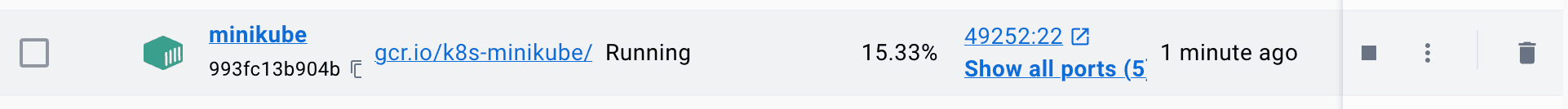
now let's initialize our Helm charts for this project, navigate to the root folder in our project and execute:
helm create ./helm/demo-chart
it will initialize the chart with all the configurations, we just have to change a few of them based on our application needs.
Now to make sure that our application will perform as expected, we want to make sure that we have our PostgresDB and RabbitMQ running. to do so we will be using Terraform to initialize and run them.
Terraform
Dealing with Terraform is really simple, we just need to create our IaC for both PostgresDB and RabbitMQ in one file as follows:
- go to any directory create your own
Terraformfolder just to keep the files organized and create aTerraformfile called main.tf using:touch main.tfand then we need to add the necessary configuration plan to create both PostgresDB and RabbitMQ, so inside the main.tf add the followingJSON:
terraform {
required_providers {
docker = {
source = "kreuzwerker/docker"
version = "~> 3.0.1"
}
}
}
provider "docker" {}
resource "docker_image" "rabbitmq" {
name = "rabbitmq:3-management"
keep_locally = false
}
resource "docker_image" "postgres" {
name = "postgres:latest"
keep_locally = false
}
resource "docker_container" "rabbitmq" {
name = "rabbitmq"
image = docker_image.rabbitmq.image_id
ports {
internal = 5672
external = 5672
}
ports {
internal = 15672
external = 15672
}
}
resource "docker_container" "postgres" {
name = "postgres"
image = docker_image.postgres.image_id
env = ["POSTGRES_USER=user", "POSTGRES_PASSWORD=pass"]
ports {
internal = 5432
external = 5432
}
}
This will actually describe our Terraform IaC, so our provider will be Docker and the resources we want to run are postgres:latest and rabbitmq:3-management with some additional information like the ports and DB credentials.
Now after we have described our IaC we want to initialize it using:
terraform initcommand, will do a lot of cool stuff but let's assume it loads the above configuration and environment setup and validate it.Once we have our IaC initialized, we can run them by using:
terraform applycommand, we should now see what it is performing, as for our case it will be something like the below:
docker_image.postgres: Refreshing state... [id=sha256:11a95ab93cf5794c4bb89ae2b7269a4663cc6696756aca8a2ce4860105184f96postgres:latest]
docker_image.rabbitmq: Refreshing state... [id=sha256:fdb605af3235aca1158ffd8650eaf89d78cd50af4df438de3a407a3fe32877c5rabbitmq:3-management]
docker_container.postgres: Refreshing state... [id=524d7994c99690550b90f1f4867f4673380402d81780b3d0e3ae56e0312cc879]
docker_container.rabbitmq: Refreshing state... [id=f0bb9923860f5f422080f6a9273263ec909887bd947d2c93805c5a077284bbed]
Terraform used the selected providers to generate the following execution plan.
Resource actions are indicated with the following symbols:
+ create
Terraform will perform the following actions:
# docker_container.postgres will be created
+ resource "docker_container" "postgres" {
+ attach = false
+ bridge = (known after apply)
+ command = (known after apply)
+ container_logs = (known after apply)
+ container_read_refresh_timeout_milliseconds = 15000
+ entrypoint = (known after apply)
+ env = [
+ "POSTGRES_PASSWORD=pass",
+ "POSTGRES_USER=user",
]
+ exit_code = (known after apply)
+ hostname = (known after apply)
+ id = (known after apply)
+ image = "sha256:11a95ab93cf5794c4bb89ae2b7269a4663cc6696756aca8a2ce4860105184f96"
+ init = (known after apply)
+ ipc_mode = (known after apply)
+ log_driver = (known after apply)
+ logs = false
+ must_run = true
+ name = "postgres"
+ network_data = (known after apply)
+ read_only = false
+ remove_volumes = true
+ restart = "no"
+ rm = false
+ runtime = (known after apply)
+ security_opts = (known after apply)
+ shm_size = (known after apply)
+ start = true
+ stdin_open = false
+ stop_signal = (known after apply)
+ stop_timeout = (known after apply)
+ tty = false
+ wait = false
+ wait_timeout = 60
+ ports {
+ external = 5432
+ internal = 5432
+ ip = "0.0.0.0"
+ protocol = "tcp"
}
}
# docker_container.rabbitmq will be created
+ resource "docker_container" "rabbitmq" {
+ attach = false
+ bridge = (known after apply)
+ command = (known after apply)
+ container_logs = (known after apply)
+ container_read_refresh_timeout_milliseconds = 15000
+ entrypoint = (known after apply)
+ env = (known after apply)
+ exit_code = (known after apply)
+ hostname = (known after apply)
+ id = (known after apply)
+ image = "sha256:fdb605af3235aca1158ffd8650eaf89d78cd50af4df438de3a407a3fe32877c5"
+ init = (known after apply)
+ ipc_mode = (known after apply)
+ log_driver = (known after apply)
+ logs = false
+ must_run = true
+ name = "rabbitmq"
+ network_data = (known after apply)
+ read_only = false
+ remove_volumes = true
+ restart = "no"
+ rm = false
+ runtime = (known after apply)
+ security_opts = (known after apply)
+ shm_size = (known after apply)
+ start = true
+ stdin_open = false
+ stop_signal = (known after apply)
+ stop_timeout = (known after apply)
+ tty = false
+ wait = false
+ wait_timeout = 60
+ ports {
+ external = 5672
+ internal = 5672
+ ip = "0.0.0.0"
+ protocol = "tcp"
}
+ ports {
+ external = 15672
+ internal = 15672
+ ip = "0.0.0.0"
+ protocol = "tcp"
}
}
Plan: 2 to add, 0 to change, 0 to destroy.
Do you want to perform these actions?
Terraform will perform the actions described above.
Only 'yes' will be accepted to approve.
Enter a value:
it also asks for the user confirmation on what exactly is going to happen, so once we enter yes it will execute the above plan, which is to create both resources with our configuration. and checking the docker desktop, we will find the two images are running locally.
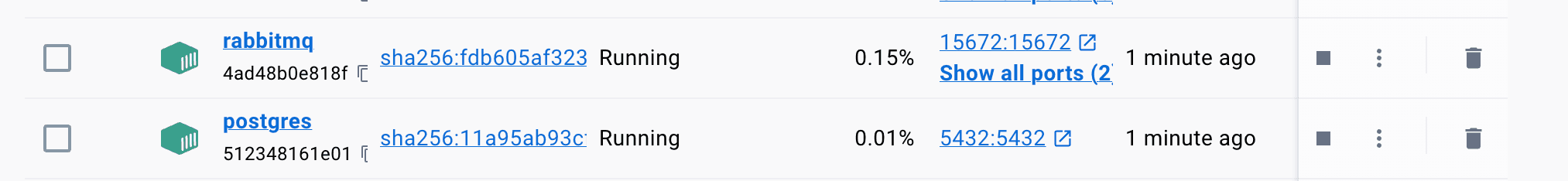
Final steps
Now that we have created our resources using Terraform and created our application and its docker image, we need to fix some configuration to match our setup, as our application's docker image is on Minikube we will need some port-forwarding and configuration changes. we are using Minikube to run Kubernetes locally. we will create the application image as a last step.
Navigate to ./helm/demo-chart inside the values.yml file we will change two properties:
- repository: we will set it to the image name that we will create, for example,
myimage - tag: it will be an empty string at first, but since we will create the image with the name
myimageand atag=1.1for example while using the mvn command above, we also need to specify the tag here, in the actual deployment on cloud, this tag should be taken automatically from the generated build.
When we generated our helm chart, it is already pointing to the values.yml file to take these properties from. but we still need to change a few lines in the deployment.yml file, which are related to our application property such as the datasource_url since its running on Minikube we will need to forward the ports to the local machine and some paths of our health and readiness to make sure that Kubernetes understands when our pod is healthy and ready.
So the deployment.yml will look like this:
apiVersion: apps/v1
kind: Deployment
metadata:
name: {{ include "demo-chart.fullname" . }}
labels:
{{- include "demo-chart.labels" . | nindent 4 }}
spec:
{{- if not .Values.autoscaling.enabled }}
replicas: {{ .Values.replicaCount }}
{{- end }}
selector:
matchLabels:
{{- include "demo-chart.selectorLabels" . | nindent 6 }}
template:
metadata:
{{- with .Values.podAnnotations }}
annotations:
{{- toYaml . | nindent 8 }}
{{- end }}
labels:
{{- include "demo-chart.selectorLabels" . | nindent 8 }}
spec:
{{- with .Values.imagePullSecrets }}
imagePullSecrets:
{{- toYaml . | nindent 8 }}
{{- end }}
serviceAccountName: {{ include "demo-chart.serviceAccountName" . }}
securityContext:
{{- toYaml .Values.podSecurityContext | nindent 8 }}
containers:
- name: {{ .Chart.Name }}
securityContext:
{{- toYaml .Values.securityContext | nindent 12 }}
image: "{{ .Values.image.repository }}:{{.Values.image.tag}}"
imagePullPolicy: {{ .Values.image.pullPolicy }}
env:
- name: SPRING_DATASOURCE_URL
value: jdbc:postgresql://host.minikube.internal:5432/postgres
ports:
- containerPort: {{ .Values.service.port }}
livenessProbe:
httpGet:
path: /actuator/health/liveness
port: {{ .Values.service.port }}
initialDelaySeconds: 30
failureThreshold: 5
readinessProbe:
httpGet:
path: /actuator/health/readiness
port: {{ .Values.service.port }}
initialDelaySeconds: 30
failureThreshold: 5
resources:
{{- toYaml .Values.resources | nindent 12 }}
{{- with .Values.nodeSelector }}
nodeSelector:
{{- toYaml . | nindent 8 }}
{{- end }}
{{- with .Values.affinity }}
affinity:
{{- toYaml . | nindent 8 }}
{{- end }}
{{- with .Values.tolerations }}
tolerations:
{{- toYaml . | nindent 8 }}
{{- end }}
As you can see in the configuration above we have updated our spring boot properties in lines 37-38 to a new value to be able to connect from Minikube to our db created locally, you can do the same on any other property you have in your application to be overridden while deploying.
We want to set up the environment variables needed to configure the Docker client to use the Docker daemon inside the Minikube virtual machine by executing:
eval minikube docker-env
Now we can use the local Docker client to interact with the Kubernetes cluster, making it easier to build and deploy applications using containers directly to the Minikube cluster from our local development environment.
After we have started our Minikube and our helm chart, we can now prepare our application docker image by using the plugin we mentioned earlier, we will also use a tag '1.1' for our image myimage, we will use it later to determine which image we want to deploy.
mvn compile jib:dockerBuild -Djib.to.tags=1.1
Let's run our application using Helm, we should navigate to our main project directory and execute:
helm install myimage ./helm/demo-chart
This will create the Kubernetes pod of our application on Minikube and we can see that our pod is running by:
kubectl get pod
It will return:
| NAME | READY | STATUS | RESTARTS | AGE |
|---|---|---|---|---|
| myimage-demo-chart-7ff95856db-txfdz | 1/1 | Running | 0 | 9s |
it shows ready 1/1 because Kubernetes checked our health and readiness path and it returned 200, therefore, it assumes the pod is alive. which is our application. and to be able to see the logs of our pod we can use:
kubectl logs -f myimage-demo-chart-7ff95856db-txfdz
And by using any client to call our endpoints we will notice that the connection will not go through because we need to port-forward from our machine to the Minikube docker so we need to do so by:
kubectl port-forward service/myimage-demo-chart 8080
or ||
kubectl port-forward myimage-demo-chart-7ff95856db-txfdz 8080
In our case, they both do the same thing, which is port-forward from 8080 -> 8080, except that the first one does port-forwarding for all the pods under our deployment, while the latter does the same but only for a specific pod.
Now if we use a client to create an input in our endpoints we will notice the database changes and our topic on RabbitMQ is storing the messages.
Conclusion
For reference if needed, you can refer to the github-repository of our project.
By combining these three powerful tools, you have a comprehensive toolkit that facilitates continuous integration and continuous deployment (CI/CD) practices. Embracing automation and infrastructure-as-code principles, your team can focus on delivering features and improvements, confident in the knowledge that the deployment process is reliable, scalable, and reproducible.
However, as with any technology stack, there are challenges to be aware of. It is crucial to invest time and effort into understanding each tool's intricacies and best practices. Ensuring your team has the necessary skills and knowledge to operate these technologies is essential to maximizing their potential.
In conclusion, embracing Kubernetes, Helm, and Terraform with your Spring Boot applications opens up a world of possibilities in modern software development. The flexibility, scalability, and automation capabilities offered by these tools contribute to improved development cycles, reduced downtime, and enhanced collaboration among team members. As you embark on your journey with these technologies, always remember to stay updated with the latest advancements and leverage community support to overcome any hurdles that may arise. Happy deploying!