I want it in my terminal!
I want it in my terminal!
By Jafar Rezaei
3 min read
Proficiency in the terminal enhances efficiency and opens up a world of opportunities with handy tools and quick commands.

- Authors

- Name
- Jafar Rezaei
I Don't Want to Leave My Terminal
The terminal, often called the command line or shell, is a powerful interface for interacting with your computer. While it may appear daunting to newcomers, mastering the terminal can significantly enhance your productivity and open up a world of possibilities. In this article, we'll explore a few handy tools that can be accessed directly from the terminal, providing valuable information and shortcuts for various tasks.
Cheat Sheets for Tools and Languages
Whether you're a programmer, developer, or system administrator, you often need quick access to syntax, commands, and documentation for various programming languages and tools. curl cht.sh offers an extensive collection of cheat sheets, making it easier to find the information you need without leaving the terminal.
To access a cheat sheet, use the following command:
curl cht.sh/[Tool or Language]
Replace [Tool or Language] with the name of the programming language or tool you want a cheat sheet for. For example, to get a cheat sheet for Git, use:
curl cht.sh/git
Get information about aws-cli or gcloud:
curl cht.sh/aws
curl cht.sh/gcloud
You can get language-specific syntax quickly:
curl cht.sh/go/web-server
curl cht.sh/rust/loops
curl cht.sh/typescript/generic-type
There can be many examples since this command will provide concise and relevant information about the language or tool, including commonly used commands, syntax, and examples. If you need assistance or more options, you can use the :help feature like this:
curl cht.sh/:help
Weather Information
Are you curious about the current weather in your city or planning a trip and need to check the forecast? The curl command and wttr.in can be your go-to tool.
To get the weather information for a specific location, type the following command into your terminal:
curl wttr.in/[Location]
Replace [Location] with the name of your city or the location you want to check. For instance, to get the weather in Amsterdam, you would type:
curl wttr.in/Amsterdam
This command will return a detailed weather report, including current conditions, temperature, humidity, wind speed, and more. If you need help or want to explore additional options, you can use the :help feature by appending it to the URL like this:
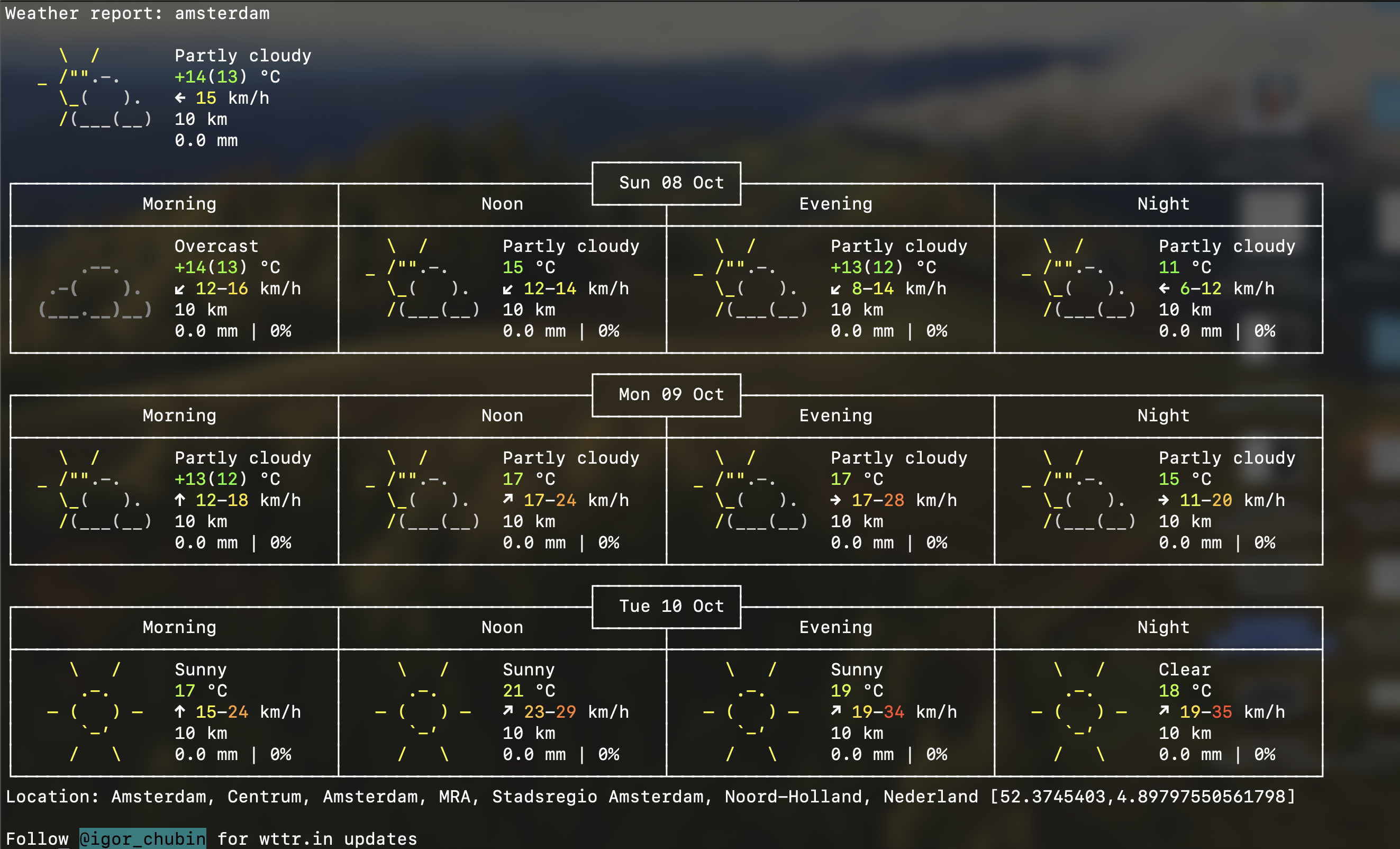
curl wttr.in/:help
Cryptocurrency Information
Cryptocurrency markets are known for their rapid fluctuations, and staying updated on the latest prices and trends is essential for traders and enthusiasts. curl rate.sx is a handy tool that allows you to retrieve cryptocurrency information directly from the terminal.
To check the price of a specific cryptocurrency on a specific date, use the following command:
curl rate.sx/[Token]@[Date]
Replace [Token] with the cryptocurrency symbol or name and [Date] with the date you want to check. For example, to get the price of XRP on October 1st, you can use:
curl rate.sx/btc
curl rate.sx/xrp@2023-10-01

This command will provide historical data for the selected cryptocurrency on the specified date.
To seek help or explore additional options, use the :help feature as follows:
curl rate.sx/:help
Authorship
It's important to acknowledge the creator of these useful tools. All the tools mentioned in this article were built by @igor_chubin, who has contributed significantly to the open-source community by creating accessible and efficient terminal-based utilities.
In conclusion, these terminal-based tools, offer quick and convenient ways to access weather information, cheat sheets for various tools and languages, and cryptocurrency data. Mastering these commands and exploring their capabilities can enhance your command-line skills and streamline your daily tasks. So, embrace the terminal's power and make your computing experience more efficient and informative.