CSS Relative colors
CSS Relative colors
By Lucien Immink
4 min read
Before the relative color syntax you had to rely on CSS variables or even worse: JavaScript to modify the parameters of a color. Using the from keyword the browser can convert the originating color to different color spaces and change the color properties.
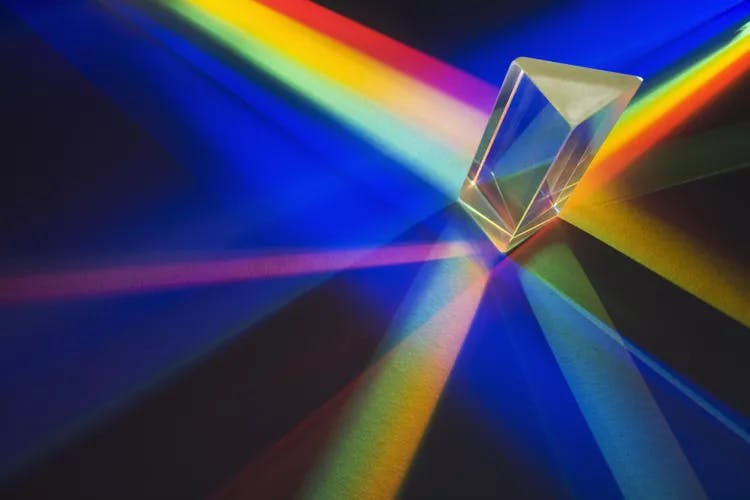
- Authors
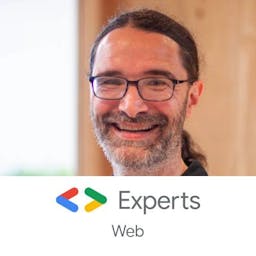
- Name
- Lucien Immink
For a lot of websites and applications, there is a need for an accent color. This accent color is used on links and buttons for example and when the user hovers over the button, or clicks the button to activate it the color should slightly change to reflect the state change.
As an example, I'm going to use iO's primary accent color #0017ee which translates into a lightness of 43.89 a chroma of 0.291 and a hue of 264.18. How did I do that? Head over to oklch.com and paste in the hex variable. oklch is a color space that attempts to mimic how color is perceived by the human eye. Determining relative colors based on oklch yields more natural results.
:root {
--accent-lightness: 43.89%;
--accent-chroma: 0.291;
--accent-hue: 264.18;
--accent-oklch:
var(--accent-lightness)
var(--accent-chroma)
var(--accent-hue)
--accent-color: oklch(var(--accent-oklch));
}
With the separate properties set, I can now easily add new colors based on those properties:
--accent-hover: oklch(var(--accent-lightness + 10) var(--accent-chroma) var(--accent-hue));
Quite a lot of work and it's very error prone. Chrome 119 introduced CSS native relative colors which changes this syntax quite drastically.
:root {
--accent-color: oklch(43.89% 0.291 264.18);
--accent-hover: oklch(from var(--accent-color) calc(l * 1.1) c h);
}
The keyword here is from which allows for a source color (any color space) which is then converted to the color of the given color space using the parameters and values.
Deeper dive
Using the from keyword the browser can convert the originating color (the one after from) and break it apart into the parts as variables. In the following example, the browser will create an rgb color from the named color green and copy over the r, g and b values. The browser will only convert the named color to the rgb color space but will not change any value, so the result is still the green color, but now in the rgb color space.
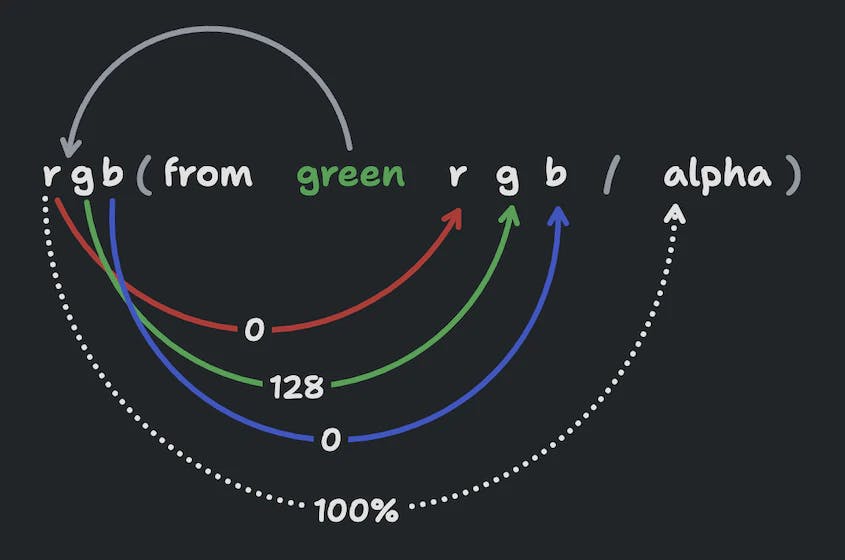
and so we can use the from keyword to convert any color space to any color space:
rgb(from rgb(0 23 238) r g b) /* r=0 g=23 b=238 */
hsl(from rgb(0 23 238) h s l) /* h=234 s=100% l=93% */
oklch(from rgb(0 23 238) l c h) /* l=43.89% c=0.291 h=264.18 */
Converting color spaces can open up easier convertions. Changing lightness in rgb is harder than it is in oklch for example, but changing the r value directly is easier in rgb.
Tip: You can even clone, mix and omit properties when calculating a new color based on the originating color:
rgb(from(var(--accent-color)) g g g) /* r=23 g=23 b=23 */
rgb(from(var(--accent-color)) 0 b 0) /* r=0 g=238 b=0 */
Some useful examples
Lighten a color
Since our accent color is already defined in oklch it's quite easy to lighten the color by, for example, 10:
.lighten-by-10 {
background-color: oklch(from var(--accent-color) calc(l * 1.1) c h);
}
Darken a color
Ah yes, when there is light there is dark!
.darken-by-10 {
background-color: oklch(from var(--accent-color) calc(l * 0.9) c h);
}
Invert a color
To invert a color a trick is applied by converting the color to rgb and substract each channel's value from 1:
.invert-accent-color {
background-color: rgb(from var(--accent-color) calc(1 - r) calc(1 - g) calc(1 - b));
}
Contrast
Accessible colors are a must and one way to achieve this is to add (if accent-color is dark) or substract (if accent-color is light) at least 40 in lightness if and when the OKLCH or LCH color space is used.
.contrast-accent-color {
background-color: var(--accent-color);
color: oklch(from var(--accent-color) calc(l * 0.6) c h);
}
Palettes
Making a palette can be done based on lightness, which is called a monochromatic palette:
:root {
--lighter: oklch(from var(--accent-color) calc(l * 1.2) c h);
--light: oklch(from var(--accent-color) calc(l * 1.1) c h);
--base: var(--accent-color);
--dark: oklch(from var(--accent-color) calc(l * 0.9) c h);
--darker: oklch(from var(--accent-color) calc(l * 0.8) c h);
}
If the hue is rotated instead an analogous palette is created:
:root {
--base: var(--accent-color);
--secondary: oklch(from var(--accent-color) l c calc(h - 45));
--tertiary: oklch(from var(--accent-color) l c calc(h + 45));
}
Loads more examples of palettes can be found on the developer.chrome website about relative colors.
Wrapping things up
Instead of defining color properties as variables, or even worse in JavaScript, it's now possible to use the CSS native relative color syntax. Using the from keyword the browser can convert the originating color to different color spaces and change the color properties. Use the conversion to easily change the color's properties.
Relative colors are supported by Chromium and Safari as of writing. See can-i-use.