Develop message-based solutions Cheatsheets
Develop message-based solutions Cheatsheets
By Saeed Salehi
7 min read
- Authors
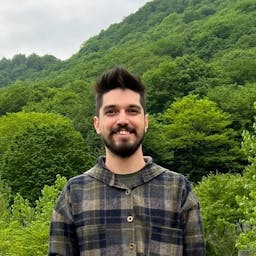
- Name
- Saeed Salehi
Part of series
Developing Solutions for Microsoft Azure (AZ-204) certification exam Cheatsheets
- Part 1:
Introduction to (AZ-204) certification exam Cheatsheets
- Part 2:
Implement IaaS in Azure Cheatsheets
- Part 3:
Azure Functions Cheatsheets
- Part 4:
Azure App Service Cheatsheets
- Part 5:
Develop solutions that use Blob storage Cheatsheets
- Part 6:
Develop solutions that use Azure Cosmos DB Cheatsheets
- Part 7:
Implement Azure Security Cheatsheet
- Part 8:
Microsoft Identity platform Cheatsheet
- Part 9:
Monitoring And logging in Azure Cheatsheets
- Part 10:
Azure Cache for Redis Cheatsheets
- Part 11:
Develop message-based solutions Cheatsheets
- Part 12:
Develop event-based solutions Cheatsheets
- Part 13:
API Management in Azure Cheatsheets
Azure supports two types of queue mechanisms: Service Bus queues and Storage queues.
Consider using Service Bus queues when:
- Receive messages without having to poll the queue ( long-polling receive operation using the TCP-based protocols)
- Guaranteed first-in-first-out (FIFO) ordered delivery (Message Session )
- Automatic duplicate detection
- Parallel long-running streams -
- Messages that can exceed 64 KB but won't likely approach the 256-KB limit.
Consider using Storage queues when:
- store over 80 gigabytes of messages in a queue.
- track progress for processing a message in the queue
- server side logs of all of the transactions
Advanced features
| Feature | Description |
|---|---|
| Message sessions | To create a first-in, first-out (FIFO) guarantee in Service Bus, use sessions. Message sessions enable exclusive, ordered handling of unbounded sequences of related messages. |
| Autoforwarding | The autoforwarding feature chains a queue or subscription to another queue or topic that is in the same namespace. |
| Dead-letter queue | Service Bus supports a dead-letter queue (DLQ). A DLQ holds messages that can't be delivered to any receiver. Service Bus lets you remove messages from the DLQ and inspect them. |
| Scheduled delivery | You can submit messages to a queue or topic for delayed processing. You can schedule a job to become available for processing by a system at a certain time. |
| Message deferral | A queue or subscription client can defer retrieval of a message until a later time. The message remains in the queue or subscription, but it's set aside. |
| Batching | Client-side batching enables a queue or topic client to delay sending a message for a certain period of time. |
| Transactions | A transaction groups two or more operations together into an execution scope. Service Bus supports grouping operations against a single messaging entity within the scope of a single transaction. A message entity can be a queue, topic, or subscription. |
| Filtering and actions | Subscribers can define which messages they want to receive from a topic. These messages are specified in the form of one or more named subscription rules. |
| Autodelete on idle | Autodelete on idle enables you to specify an idle interval after which a queue is automatically deleted. The minimum duration is 5 minutes. |
| Duplicate detection | An error could cause the client to have a doubt about the outcome of a send operation. Duplicate detection enables the sender to resend the same message, or for the queue or topic to discard any duplicate copies. |
| Security protocols | Service Bus supports security protocols such as Shared Access Signatures (SAS), Role Based Access Control (RBAC) and Managed identities for Azure resources. |
| Geo-disaster recovery | When Azure regions or datacenters experience downtime, Geo-disaster recovery enables data processing to continue operating in a different region or datacenter. |
| Security | Service Bus supports standard AMQP 1.0 and HTTP/REST protocols. |
Service Bus
Service Bus tiers
| Premium | Standard |
|---|---|
| High throughput | Variable throughput |
| Predictable performance | Variable latency |
| Fixed pricing | Pay as you go variable pricing |
| Ability to scale workload up and down | N/A |
| Message size up to 100 MB | Message size up to 256 KB |
Key Concepts
Queues
First In, First Out (FIFO) message delivery to one or more competing consumers.
A related benefit is load-leveling, which enables producers and consumers to send and receive messages at different rates.
Receive modes
- Receive and delete (marks the message as being consumed and returns it to the consumer application)
- Peek lock (two-stage)
- Finds the next message to be consumed, locks it to prevent other consumers from receiving it, and then, return the message to the application.
- After the application finishes processing the message, it requests the Service Bus service to complete the second stage of the receive process. Then, the service marks the message as being consumed. otherwise (
abandon/unlock)
Topics and subscriptions
topics and subscriptions provide a one-to-many form of communication in a publish and subscribe pattern
consumers don't receive messages directly from the topic. Instead,consumers receive messages from subscriptions of the topic
Rules and actions
While Service Bus subscriptions see all messages sent to the topic, you can only copy a subset of those messages to the virtual subscription queue
Topic filters and actions
All rules without actions are combined using an OR condition and result in a single message on the subscription even if you have multiple matching rules.
Each rule with an action produces a copy of the message. This message will have a property called RuleName where the value is the name of the matching rule.
Filters: Service Bus supports three filter conditions:
SQL Filters: SQL-like conditional expression that is evaluated in the broker against the arriving messages' user-defined properties and system properties. All system properties must be prefixed with
sys.Boolean filters - The TrueFilter and FalseFilter either cause all arriving messages (true) or none of the arriving messages (false) to be selected for the subscription. These two filters derive from the SQL filter.
Correlation Filters: holds a set of conditions that are matched against one or more of an arriving message's user and system properties.
Actions: With SQL filter conditions, you can define an action that can annotate the message by adding, removing, or replacing properties and their values.
Service Bus message payloads and serialization
payload and metadata. The metadata is in the form of key-value pair properties, and describes the payload
The broker properties are predefined by the system. user properties are a collection of key-value pairs
Message routing and correlation
patterns:
Simple request/reply: A publisher sends a message into a queue and expects a reply from the message consumer. To receive the reply, the publisher owns a queue into which it expects replies to be delivered. The address of that queue is expressed in the
ReplyToproperty of theoutbound message. When the consumer responds, it copies theMessageIdof the handled message into theCorrelationIdproperty of the reply message and delivers the message to the destination indicated by theReplyToproperty. One message can yield multiple replies, depending on the application context.Multicast request/reply: a publisher sends the message into a topic and multiple subscribers become eligible to consume the message. This pattern is used in discovery or roll-call scenarios. If
ReplyTopoints to a topic can be distributed to an audience.Multiplexing This session feature enables multiplexing of streams of related messages through a single queue or subscription such that each session (or group) of related messages, identified by matching
SessionIdvalues, is routed to a specific receiver while the receiver holds the session under lock.Multiplexed request/reply: This session feature enables multiplexed replies, allowing several publishers to share a reply queue. By setting
ReplyToSessionId, the publisher can instruct the consumer(s) to copy that value into theSessionIdproperty of the reply message. The publishing queue or topic does not need to be session-aware. As the message is sent, the publisher can then specifically wait for a session with the givenSessionIdto materialize on the queue by conditionally accepting a session receiver.
Payload serialization
ContentType property
In Action
Create a Service Bus messaging namespace
az servicebus namespace create \
--resource-group az204-svcbus-rg \
--name $myNameSpaceName \
--location $myLocation
Create a service bus queue
az servicebus queue create --resource-group az204-svcbus-rg \
--namespace-name $myNameSpaceName \
--name az204-queue
Send a message (C#)
client = new ServiceBusClient(connectionString);
sender = client.CreateSender(queueName);
// create a batch using ServiceBusMessageBatch messageBatch = await sender.CreateMessageBatchAsync();
// try adding a message to the batch
messageBatch.TryAddMessage(new ServiceBusMessage($"Message {i}")));
await sender.SendMessagesAsync(messageBatch);
Receive a message
// Create the client object that will be used to create sender and receiver objects client = new ServiceBusClient(connectionString);
// create a processor that we can use to process the messages
processor = client.CreateProcessor(queueName, new ServiceBusProcessorOptions());
// add handler to process messages
processor.ProcessMessageAsync += MessageHandler;
// add handler to process any errors
processor.ProcessErrorAsync += ErrorHandler;
// start processing
await processor.StartProcessingAsync();
Azure Queue Storage
storing large numbers of messages
components:
- URL format
- Storage account
- Queue
- Message (up to 64 KB / TTL a positive number or -1 )
Create a queue
// Instantiate a QueueClient which will be used to create and manipulate the queue
QueueClient queueClient = new QueueClient(connectionString, queueName);
// Create the queue
queueClient.CreateIfNotExists();
// Send a message to the queue
queueClient.SendMessage(message);
// Peek at the next message
PeekedMessage[] peekedMessage = queueClient.PeekMessages();
// Update the message contents
queueClient.UpdateMessage(message[0].MessageId,
message[0].PopReceipt,
"Updated contents",
TimeSpan.FromSeconds(60.0) // Make it invisible for another 60 seconds
);
De-queue the next message
// Instantiate a QueueClient which will be used to manipulate the queue
QueueClient queueClient = new QueueClient(connectionString, queueName);
if (queueClient.Exists())
{
// Get the next message
QueueMessage[] retrievedMessage = queueClient.ReceiveMessages();
// Process (i.e. print) the message in less than 30 seconds
Console.WriteLine($"Dequeued message: '{retrievedMessage[0].Body}'");
// Delete the message
queueClient.DeleteMessage(retrievedMessage[0].MessageId, retrievedMessage[0].PopReceipt);
}